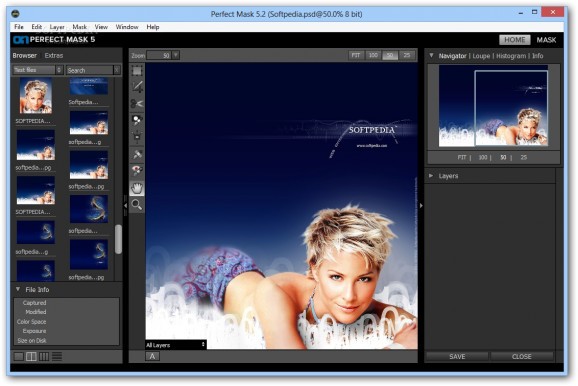A practical, useful and effective application whose main purpose is to help you to mask subjects and replace backgrounds with ease. #Remove background #Background remover #Mask object #Mask #Background #Remover
Perfect Mask Standard is a comprehensive and reliable application specially designed for photographers and image editors who need to enhance and customize pictures in an intuitive environment.
By using Perfect Mask Standard you have the possibility to replace backgrounds with a single click. You can create high quality masks, drop and refine all the brushes and combine photos for endless creative possibilities.
The main window of the application is quite intuitive and simple. All you have to do is to select the image you want to edit and access all the features and options from the right panel. It also provides you with a preview section, so you can view and analyze all the modifications.
Also, all the tools including brushes, refinement utilities, effects and presets are easy to access and right at your fingertips. Perfect Mask Standard does not include tabs or windows to jump between. Thus, you can stay focused on creating amazing and stunning masks within your pictures.
Additional features worth mentioning are the powerful tools that help you to combine the best parts of multiple photos, retouch portraits and landscapes, as well as to position your images in creative layouts.
Perfect Mask Standard automatically expands your photo editing experience by creating an accurate mask so you can see in real-time what you are selecting and adjusting. Because it comes with side-by-side previews and six different ways you can manage your pictures, the utility eliminates to need to toggle masks on or off to check your work.
Still, because of the plenty applications of its kind presented on the market, Perfect Mask Standard seamlessly integrates into your workflow and works as a standalone application, as well as a plugin for the Adobe suite such as Photoshop or Lightroom.
On an ending note, Perfect Mask Standard comes in handy when you need to remove solid color background and enhance your images with stunning effects.
What's new in Perfect Mask Standard 5.2.3:
- New Quick View Browser
- Improved Auto Update
- Compatibility with Adobe Photoshop Creative Cloud and Lightroom 5
- Enhancements to the Perfect Brush
Perfect Mask Standard 5.2.3
add to watchlist add to download basket send us an update REPORT- runs on:
-
Windows 8 32/64 bit
Windows 7 32/64 bit
Windows Vista 32/64 bit - file size:
- 379 MB
- filename:
- Perfect_Mask_5.2.3_Standard.exe
- main category:
- Multimedia
- developer:
- visit homepage
4k Video Downloader
Bitdefender Antivirus Free
7-Zip
Windows Sandbox Launcher
Context Menu Manager
ShareX
calibre
Zoom Client
Microsoft Teams
IrfanView
- Zoom Client
- Microsoft Teams
- IrfanView
- 4k Video Downloader
- Bitdefender Antivirus Free
- 7-Zip
- Windows Sandbox Launcher
- Context Menu Manager
- ShareX
- calibre