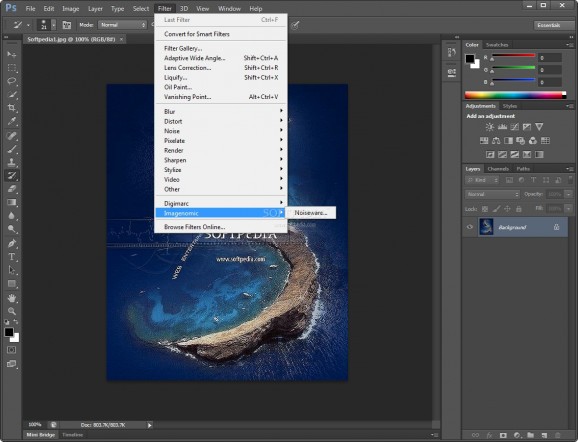Seamlessly remove noise from your photo collection and make sure your images are as smooth-looking as possible with this Photoshop extension. #Remove noise #Noise reducer #Photoshop plugin #Remover #Remove #Reducer
There are plenty of plug-ins for Photoshop, each with a clear purpose to fulfil. As its name suggests, Noiseware has been created to help you remove noise from the image in order to make it as clear and smooth-looking as possible.
The component is easy to install and fits perfectly in the image editing solution from Adobe. It comes with a few presets that should make things easier when working with a specific type of image.
The presets rely on various algorithms that should be able to detect noise patterns and eliminate them automatically. However, if the auto mode is not appropriate for the project there are plenty of filtering options that can help reach the best result.
Among the pre-configured settings are choices for landscapes, night scenes, portraits and algorithms for different types of noise.
The options are organized into several sections, each providing different knobs for the de-noising operation. Luminance and color levels can be tweaked to adjust the noise level or to reduce it.
There is the possibility to change sharpening and contrast as well as the edge smoothening parameter.
Moreover, Noiseware features adjustments for a set of four noise frequency ranges; high, middle, low and very low.
The last section present in the component refers to the tonal and color range. The sliders in this area help control the noise level in shadows, mid-tones and highlights. The color range includes reds, yellows, greens, cyans, blues, magentas and neutrals.
All the changes are automatically reflected in the image so you can view the effect right away and decide upon saving or further processing.
Noiseware is a practical tool that offers sufficient options for lowering the amount of noise in an image. Even if the controls cannot eliminate the noise completely they help manage it so that it does not affect the final result too much.
Noiseware for Photoshop 5.0.2 Build 5032
add to watchlist add to download basket send us an update REPORT- runs on:
-
Windows 10 32/64 bit
Windows 8
Windows 7
Windows Vista
Windows XP - file size:
- 2.2 MB
- filename:
- NoisewarePlugin5032u8.exe
- main category:
- Multimedia
- developer:
- visit homepage
Microsoft Teams
4k Video Downloader
IrfanView
Context Menu Manager
calibre
ShareX
7-Zip
Zoom Client
Bitdefender Antivirus Free
Windows Sandbox Launcher
- Zoom Client
- Bitdefender Antivirus Free
- Windows Sandbox Launcher
- Microsoft Teams
- 4k Video Downloader
- IrfanView
- Context Menu Manager
- calibre
- ShareX
- 7-Zip