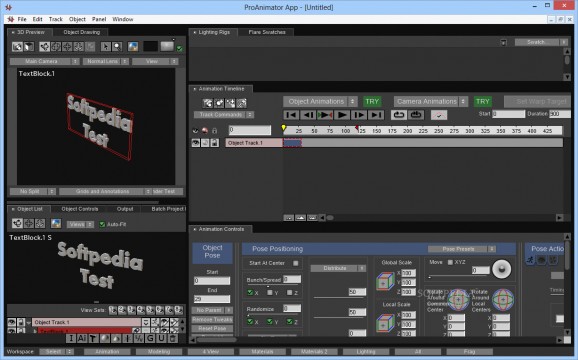A simple and efficient software solution that can help users create multiple 3D animations, enabling them to generate high-end results. #Create animation #3D animator #Animate object #Animator #Animate #Create
ProAnimator is a professional 3D design application that targets motion graphics, embedding just the right amount of tools that can help you conceive or bring finishing touches to a 3D model inside a comprehensive environment.
ProAnimator joins the 3D production market with a slightly different approach than similar products. In contrast with the competition, this program adopts an architecture that can be maneuvered more easily by the end user, who is not required to have advanced knowledge in 3D editing.
Another advantage of ProAnimator is that it makes itself available in two different forms, namely as a standalone program and as a graphic plugin for Adobe After Effects. There’s no difference between the two approaches, therefore either one will produce the same results.
In terms of appearance, ProAnimator provides an intuitive and user-friendly interface that is not cluttered at all. Typically, most 3D modelers are brought inside crowded GUIs, but this is not the case of ProAnimator. The rich feature set has been carefully organized into toolbars and menus that have a positive impact on the end user.
Functional highlights include light track animations, various light actions, lens flares, fixture modelling and an attractive set of materials that can be combined in a unique output. There are several out-of-the-box presets that can be used in their original form or customized to match your taste. Thanks to the lack of keyframes, the customization process is more user-oriented.
If, at any point in time, you want to make some changes to an existing model, the program allows you to do this without extensive rework, as all calculations are automatically performed without requiring significant intervention from the user.
In conclusion, ProAnimator comes across as a great 3D modeler. It is oriented towards all audiences, on account of its easy to use interface and its highly customizable feature set.
What's new in ProAnimator 8.6.1:
- Stability fixes.
ProAnimator 8.6.1
add to watchlist add to download basket send us an update REPORT- runs on:
-
Windows 10 32/64 bit
Windows 8 32/64 bit
Windows 7 32/64 bit
Windows Vista
Windows XP - file size:
- 136 MB
- filename:
- ProAnimator_App_current_win.zip
- main category:
- Multimedia
- developer:
- visit homepage
Windows Sandbox Launcher
4k Video Downloader
calibre
7-Zip
IrfanView
ShareX
Microsoft Teams
Zoom Client
Bitdefender Antivirus Free
Context Menu Manager
- Zoom Client
- Bitdefender Antivirus Free
- Context Menu Manager
- Windows Sandbox Launcher
- 4k Video Downloader
- calibre
- 7-Zip
- IrfanView
- ShareX
- Microsoft Teams