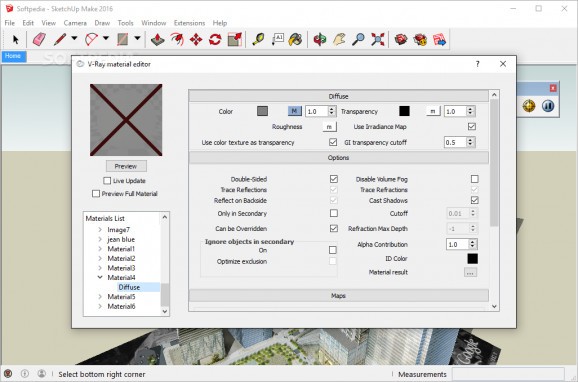Get improved rendering speed for SketchUp, enhance your scenes using advanced lighting tools, and pay attention to every details with this application. #Render scene #Enhance material #SketchUp plugin #Render #Material #Light
As one of the most popular 3D modeling software solutions, SketchUp is fit for various drawing projects, including interior design, 3D printing, or architecture. Aiming to equip SketchUp with advanced rendering capabilities, the V-Ray extension enables SketchUp users to obtain photo-realistic models.
The V-Ray extension is easily deployed and integrated into SketchUp, allowing users to access its features either via the 'Extensions' menu or the floating VfS toolbars. All the controls are within reach, but it is advisable to take the time and go through the extensive documentation to get the most out of this Sketchup plugin.
As every experienced graphics designer knows, there are various factors that affect the outcome when rendering an image. V-Ray tries to take into consideration the most important ones, namely lighting, used materials and mapping.
Dedicated to this purpose, it comes with powerful lighting tools to help you generate natural light in your scenes, making shadows and reflections look realistic. Thanks to these tools, V-Ray for Sketchup saves designers the time and effort needed to manually adjust lighting parameters.
Aside from lighting features, V-Ray for Sketchup includes a material editor with built-in preview that opens the doors to tampering with colors, transparency, texture, refraction depth, and various other settings that affect the appearance of the final result. It's possible to create new materials using transparency and texture mapping, as well as manage two-sided materials using V-Ray for Sketchup.
Relying on the V-Ray RT CPU & GPU engine, V-Ray for Sketchup can retrieve almost instant feedback. Camera and rendering presets are available.
V-Ray enables Sketchup users to visualize the result of their work, providing high-quality and fast rendering that can improve their workflow and productivity.
And thanks to its lighting features, Sketchup users can benefit from natural light in their scenes while preserving reflections and details, all without too much effort.
V-Ray for SketchUp 4.20.03
add to watchlist add to download basket send us an update REPORT- runs on:
-
Windows 10 32/64 bit
Windows 8 32/64 bit
Windows 7 32/64 bit
Windows Vista 32/64 bit - file size:
- 466 MB
- main category:
- Multimedia
- developer:
- visit homepage
Microsoft Teams
IrfanView
Bitdefender Antivirus Free
ShareX
Context Menu Manager
Zoom Client
calibre
4k Video Downloader
Windows Sandbox Launcher
7-Zip
- 4k Video Downloader
- Windows Sandbox Launcher
- 7-Zip
- Microsoft Teams
- IrfanView
- Bitdefender Antivirus Free
- ShareX
- Context Menu Manager
- Zoom Client
- calibre