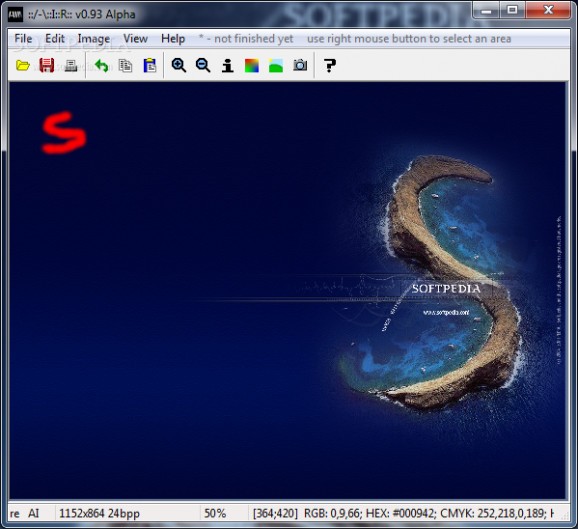Add finishing touches to pictures, enhance with an abundance of configurable effects, take screenshots, and more with this powerful application #Image editor #Screen capture #Edit image #Rotate #Crop #Editor
Pictures are quite an important resource nowadays, especially since you can take a picture even with your mobile phone. Needless to say that pictures might need to be edited before uploaded to particular services, or used in your projects. As such, Advanced Image Renderer comes with a decent set of tools to process pictures according to your needs.
A cool thing about it is that it saves you the entire time and effort required to go through a setup process, and makes it possible to take it for a spin from the moment download is done. It doesn’t need to modify any registry entries to function as intended, so you don’t need to worry about putting system stability at risk.
Features at your disposal are wrapped around a classic window frame. You start off in an empty canvas, from which you can create new images, or work on existing ones. Bringing up the toolbar puts several drawing tools at your disposal. It’s possible to select custom brushes, given they’re under the BMP or JPG format.
Loading options allow you to load anything under formats like JPG, BMP, RAW, and EMF, as well as to export your creations under these formats. You can capture custom regions of the screen thanks to a built-in tool. This latter item brings up a new window for easily configuring capture parameters.
Zoom in and out is done through the upper toolbar, where you also choose to copy, paste, undo, and more. On the bright side of things, the application comes with an impressive variety of image processing effects. These mostly come with customizable parameters, while others are applied in real time.
Advanced Image Renderer manages to provide a working set of tools with which to apply fixes and address different types of issues within images. It supports a decent variety of formats, while the functions and effects make it worth your while.
What's new in Advanced Image Renderer 0.93 Alpha:
- Image rotation in increments of one degree with the possibility of using smoothing (antialiasing).
- Resize the image using a bilinear filter (filter trinagle).
- Selection of areas - filter, change colors, etc. shall be made only for the selected rectangle.
- Adjusting the color channels of image curves (the curve is not possible to determine control points or draw by hand)
Advanced Image Renderer 0.93 Alpha
add to watchlist add to download basket send us an update REPORT- runs on:
- Windows All
- file size:
- 462 KB
- filename:
- air093a.zip
- main category:
- Multimedia
- developer:
- visit homepage
Windows Sandbox Launcher
4k Video Downloader
Microsoft Teams
IrfanView
Bitdefender Antivirus Free
calibre
ShareX
Zoom Client
7-Zip
Context Menu Manager
- Zoom Client
- 7-Zip
- Context Menu Manager
- Windows Sandbox Launcher
- 4k Video Downloader
- Microsoft Teams
- IrfanView
- Bitdefender Antivirus Free
- calibre
- ShareX