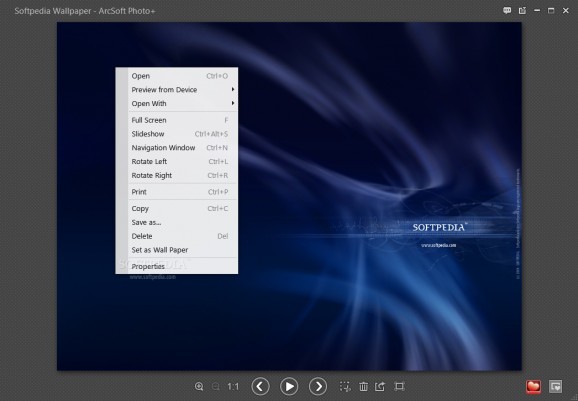A simple yet efficient photo viewing application that you can use to share your favorite pictures, but also rotate them right or left. #Picture viewer #Crop image #Share photo #Viewer #View #Share
Any vacation rewards you with a handful of photos to help you remember all those good times. Most likely these end up on your hard disk drive. In order to fully enjoy them you need to use applications like ArcSoft Photo+, which put a user friendly interface at your disposal so that you can easily view and share your favorite photos.
Running the application unveils the true treasure hidden behind the name. The user interface is cleverly designed to dedicate all available space to the selected photo and buttons only become visible when needed.
You can easily load photos by dragging them over the main window, or through the context menu when right clicking on an image file. A decent amount of formats are supported so that you feel no restrictions.
While browsing through pictures, pressing space automatically adds the specific item to a favorites folder. Moreover, when you stumble upon a picture that raises your interest, don't hesitate to press the “Share” button which gives you the possibility to quickly upload it to your Flickr, Twitter or Facebook account.
For an enhanced experience, you can run a slideshow with several applicable themes. These determine the way in which pictures are displayed. There is even a tune you can hear playing, but you are only able to set it on mute, with no function to load your own.
Last but not least, a trimming option lets you easily select an area of interest from a picture by dragging your mouse cursor. Next you can choose to save the piece to a file, add it to favorites or share it online.
Taking everything into consideration, we can say that ArcSoft Photo+ is a neat alternative to the commonly used picture viewing applications. It's extremely easy to use, and with all the interface dedicated to images, it makes photo viewing fun. Add the possibility to quickly share with your friends and you get a practical piece of software.
What's new in ArcSoft Photo+ 7.5.0.283:
- Optimize display mode to view photos at full window
- Adjustable slideshow duration from 1 to 5 seconds
- Select multiple photos for further processing, saving and sharing from the My Favorites folder
- Add a preference option to turn the mouse wheel effects off
ArcSoft Photo+ 7.5.0.283
add to watchlist add to download basket send us an update REPORT- runs on:
-
Windows 2008
Windows 8 32/64 bit
Windows 7
Windows Vista
Windows XP - file size:
- 7.3 MB
- filename:
- photoplus_tbyb_all.exe
- main category:
- Multimedia
- developer:
- visit homepage
Context Menu Manager
ShareX
4k Video Downloader
IrfanView
7-Zip
Windows Sandbox Launcher
Bitdefender Antivirus Free
Microsoft Teams
calibre
Zoom Client
- Microsoft Teams
- calibre
- Zoom Client
- Context Menu Manager
- ShareX
- 4k Video Downloader
- IrfanView
- 7-Zip
- Windows Sandbox Launcher
- Bitdefender Antivirus Free