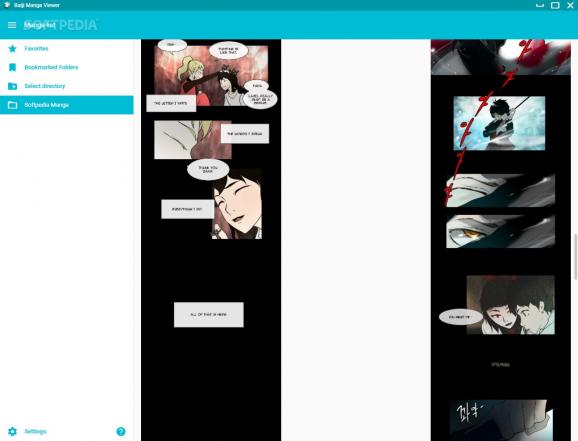Enjoy reading your favorite Manga comics with the help of this super-simplistic, modern-looking, Electron-based piece of software. #View Manga #Read Manga #Manga Reader #Manga #Reader #Viewer
When it comes to viewing your favorite manga comic books, run-of-the-mill picture viewers or other types of reader apps usually don't cut it in terms of functionality.
That's why, you might want to try a more focused, specialized application like Baiji Manga Viewer here present. Right off the bat, we have to say that this is by no means a complex application.
Starting with its streamlined installer, following with its novice-accessible, responsive, and distraction-free UI, all the way up to its outright straightforward functionality, this is an app designed to provide you with the simplest and most elegant way of viewing your favorite manga.
So much so that you don't even have to unzip your packages, since it's perfectly capable of automatically listing all the available manga within any archive, both in ZIP and RAR formats. Other highlights include the possibility to bookmark folders and add various folders to a Favorites section, which should make up for a hassle-free user experience. The utility's efficient search feature and retractable side menu also make quite a difference when it comes to overall accessibility.
Speaking of accessibility, an app of this sort that forces you to rely on the mouse for most of the time, would surely not be very convenient. Fortunately, Baiji Manga Viewer comes with support for a few useful hotkey shortcuts: CTRL+D to bookmark a folder, D to add to favorites, CTRL+F to activate focus search and CTRL+O to open a folder. As expected, you can toggle through pages by using the right and left arrows on your computer's keyboard, and, more importantly, the shortcuts are customizable, as well.
Baiji Manga Viewer represents a minimalist take on what a modern manga viewer should be. Sure, a few extra features would have been nice to have, like, for example, the possibility to instantly capture screenshots and conveniently share them to various social media platforms, or a more specialized bookmark feature for that matter.
At the end of the day, though, manga viewers are not exactly common and, if are looking for a modern-looking yet app of this sort that gets the job without over complicating things, then Baiji Manga Viewer is definitely worthy of your attention.
What's new in Baiji Manga Viewer 1.2.3:
- Fix installerSidebar
Baiji Manga Viewer 1.2.3
add to watchlist add to download basket send us an update REPORT- runs on:
-
Windows 10 32/64 bit
Windows 8 32/64 bit
Windows 7 32/64 bit - file size:
- 64.9 MB
- filename:
- baiji-manga-viewer-setup-1.2.3.exe
- main category:
- Multimedia
- developer:
- visit homepage
Microsoft Teams
ShareX
Bitdefender Antivirus Free
Windows Sandbox Launcher
7-Zip
4k Video Downloader
Zoom Client
IrfanView
Context Menu Manager
calibre
- IrfanView
- Context Menu Manager
- calibre
- Microsoft Teams
- ShareX
- Bitdefender Antivirus Free
- Windows Sandbox Launcher
- 7-Zip
- 4k Video Downloader
- Zoom Client