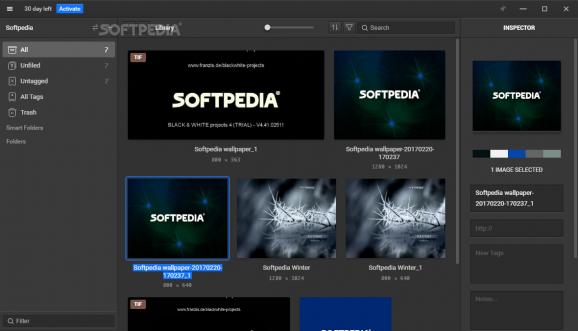Conveniently collect, organize and annotate images that you want to use as inspiration for your graphic projects via this application. #Image collector #Picture organizer #Annotate image #Collect #Collector #Organize
In the eventuality that you have hundreds of images collected, then there is a fair chance that you want to be able to import new ones quickly and view a large assortment of the existing ones in various formats. The task of organizing your visual elements does not necessarily have to be a titanic task, especially if you rely on specialized software.
Eagle is a straightforward application designed to help you manage designs, pictures and user interfaces in a way that allows you to quickly find them later on.
The application comes with a fresh and modern interface that is also user-friendly and unlikely to give you any trouble. You can get started by creating a library, an action you can complete by either importing one or creating one from scratch.
You will be happy to learn that the program enables you to enhance your current collection with anything that you may find inspirational. You can drag and drop images from other software solutions, take screenshots, paste from clipboard or save images from the websites you are visiting effortlessly.
In addition to collecting, the tool lets you classify the images you find in custom folders or smart folders, the later coming with the advantage that you can automatically gather images by type and subject matter. As you would expect, the app supports tagging, so you can annotate your images with tags in your own words, so you find them faster when required.
Another noteworthy feature is the search engine that allows you to find pictures by tags, keywords as well as colors, shapes, sizes, resolutions and anything else that may be relevant. As far as the support is concerned, take note that the application works with up to 18 image formats, including PPT, SVG, PDF, HDR, WebP and Base 64.
Eagle is a tool that addresses designers primarily and provides them with intuitive tools for collecting, organizing and searching for the images, user interfaces and other visual elements without too much hassle.
What's new in Eagle 3.0.0:
- In Eagle 3.0, in addition to developing new features like file formats, customized shortcuts, hover preview, etc., we also launch Eagle Blog and Eagle Community , the two important content that is going to change Eagle’s character. Eagle is no longer just an organizer app, but is also your must-have design textbook and inspiration collector!
Eagle 3.0.0 Build 45
add to watchlist add to download basket send us an update REPORT- runs on:
-
Windows 11
Windows 10 64 bit - file size:
- 132 MB
- filename:
- Eagle-3.0-build45.exe
- main category:
- Multimedia
- developer:
- visit homepage
ShareX
Context Menu Manager
Zoom Client
Bitdefender Antivirus Free
IrfanView
Microsoft Teams
Windows Sandbox Launcher
7-Zip
4k Video Downloader
calibre
- 7-Zip
- 4k Video Downloader
- calibre
- ShareX
- Context Menu Manager
- Zoom Client
- Bitdefender Antivirus Free
- IrfanView
- Microsoft Teams
- Windows Sandbox Launcher