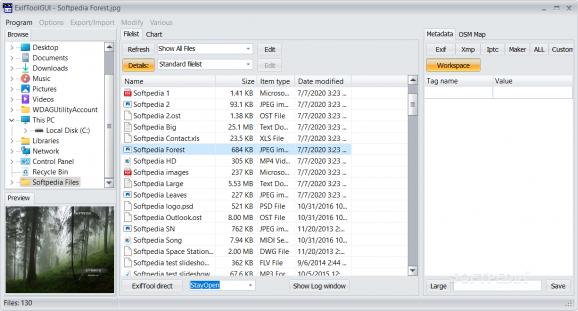A graphic user interface for the ExifTool, complete with a more friendly approach to file metadata researches, quick and efficient like never before. #Exif GUI #GUI Exif #Metadata Exif #Exif #GUI #Metadata
ExifToolGui is a graphical interface for the already-known ExifTool application. It was created in order to make it easier for users to deal with its functions. Of course, this makes the original application more accessible to normal or casual users. The product has been slightly changed, so don't go expecting the app to be perfect. Still, it remains efficient and as far as I was concerned, the program did respond quickly and efficiently.
EXIF data is basically attached metadata detailing all sorts of aspects regarding one particular file. You get to have access to these entries and eventually even the possibility of changing these lines to something that suits your needs. OSM Map has also been integrated for easier use. Do keep in mind that metadata is crucial for accurate descriptions of various types of items, from the simplest forms like photos or videos to more complex ones such as DLL files and other structurally important items to bigger projects.
Great for understanding what you are dealing with. Before you start working with any file, it is advisable to check its metadata, to make sure that what is described there matches your expectations. For example, if you think a certain file is a JPG, and it turns out it is a BMP, this might save you the effort of trying to use it without it working. Now, despite the simple example, the general idea applies to all other situations.
As you've probably figured out, this type of data and the action of checking it does not really target casual users. This is centered around individuals who are more advanced in the art of computing and as a result work with more complex files that require such checks. I found the added interface to be of great help. Even if you code or are quite accustomed to terminal-based apps, a GUI will make a difference in terms of time needed to operate and involved intuitiveness.
ExifToolGui could only be described as an improvement over its more powerful user-oriented alternative. It still has the same efficiency and usefulness despite having changed its skin.
What's new in ExifToolGui 6.3.1:
- License changed to GPL V3. With approval from Bogdan Hrastnik.
- Ability to export and import various definitions. E.G. Exiftool Direct commands, User defined fields, Custom view and Marked tags.
- Added support for Google Pixel Pro 7 in Filelist, Location Info.
- Allow multiple values in reverse geolocation.
ExifToolGui 6.3.1
add to watchlist add to download basket send us an update REPORT- PRICE: Free
- runs on:
-
Windows 11
Windows 10 32/64 bit
Windows 8 32/64 bit
Windows 7 32/64 bit - file size:
- 15.9 MB
- filename:
- ExifToolGUI_X64.exe
- main category:
- Multimedia
- developer:
- visit homepage
calibre
Windows Sandbox Launcher
Microsoft Teams
Zoom Client
Bitdefender Antivirus Free
Context Menu Manager
7-Zip
ShareX
IrfanView
4k Video Downloader
- ShareX
- IrfanView
- 4k Video Downloader
- calibre
- Windows Sandbox Launcher
- Microsoft Teams
- Zoom Client
- Bitdefender Antivirus Free
- Context Menu Manager
- 7-Zip