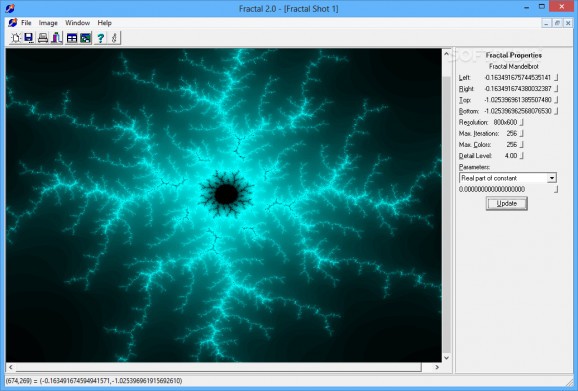Explore the Mandelbrot or Julia fractal set, modify colors and function parameters, with options to save regions to pictures on your machine #Fractal Image #Mandelbrot Viewer #Julia Fractal #Fractal #FRS #Mandelbrot
A lot of other things are done with math besides counting the bills you have to pay every month. For instance, fractals help you visualize what can be obtained through some complex operations, without having to write a single number. In this regard, Fractal Viewer comes as a neat animation with which to explore different sets.
One of the main advantages is you don’t have to go through a setup process to make the application work. This means you can easily store it on a USB flash drive, although it’s not really a good idea to run it from a thumb drive, because disk writing and CPU are heavily involved in generating your views. On the other hand, registries remain intact, regardless of the PC you use it on.
Knowing you work with cool fractals is what keeps you going further. In other words, fractals themselves are the only thing helping with the visual design, because the application itself leaves more to be desired in this regard.
Starting a new projects lets you select either the Mandelbrot or Julia set, which is instantly brought up in the default zoom state. The left mouse button zooms in, while the right takes you a step back. However, you can also drag a box around an area of interest to be quickly taken there.
There’s one thing in particular which quickly gets frustrating. The default view is set to an incredibly small visual pane. This can be changed, but this is only done by manually writing width and height, but this doesn’t affect quality, and if it does, the update button can refresh the image in a second.
A properties panel helps you configure some elements, such as number of iterations to zoom to, as well as color definitions. When stumbling upon a cool region, the application can grab that image and save it under formats like FRS, JPG, or BMP, of the exact resolution you specify.
Taking everything into consideration, we can say that Fractal Viewer doesn’t quite bring anything new on the block, and the way it does leaves more to be desired. Exploring the set is easy enough, but getting it to fit the size specifications of interest can be a pain.
Fractal Viewer 2.0
add to watchlist add to download basket send us an update REPORT- runs on:
- Windows All
- file size:
- 321 KB
- filename:
- FractalAK.zip
- main category:
- Multimedia
- developer:
Windows Sandbox Launcher
ShareX
Microsoft Teams
IrfanView
7-Zip
Zoom Client
Context Menu Manager
calibre
4k Video Downloader
Bitdefender Antivirus Free
- calibre
- 4k Video Downloader
- Bitdefender Antivirus Free
- Windows Sandbox Launcher
- ShareX
- Microsoft Teams
- IrfanView
- 7-Zip
- Zoom Client
- Context Menu Manager