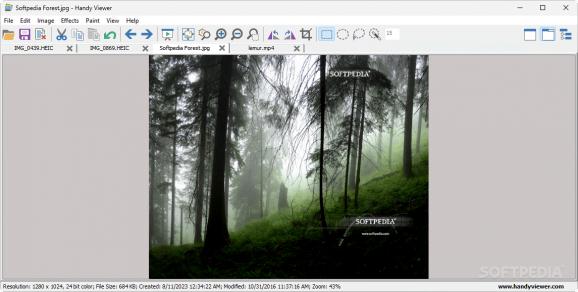A free-to-use multimedia viewer with support for a wide range of photo and video formats, as well as a series of tools that facilitate quick editing. #Image Viewer #Graphic Viewer #Multimedia Viewer #Image #Graphic #Viewer
A graphic viewer is essential, and although Microsoft has made some strides in improving its built-in image viewer that ships with Windows 10 and 11, it’s still a far cry from third-party solutions, feature-wise. Not to mention that it may crash for no apparent reason every now and then.
A tool that also features some editing and conversion functionalities, as well as support video playback, sounds very intriguing by comparison. Handy Viewer is a free-to-use tool that, despite its many features, doesn’t overwhelm the user and remains intuitive throughout.
The program features support for a wide range of image formats — this includes HEIC and HEIF files, as well as RAW stills — making it suitable for a variety of users. Its interface sports a design that prioritizes function above all else, yet it never felt as though the program was crowded by all sorts of features I wasn’t interested in.
While you can view your stills just fine, the software also includes some amenities that can prove valuable in some instances. For example, you get an interestingly generous photo editing function which will let you adjust your shots to your liking.
You can also expect to find a series of effects to spruce up your photos. Some are more noticeable than others, which is why I appreciated the Effects Browser letting me adjust the intensity of my filters.
Seeing an image converter tool make an appearance certainly made for a nice surprise. Saving a photo, selecting my preferred extension, then using the Advanced menu enabled me to configure conversion settings, all from the same interface.
What’s more, the app can also double as a video player. The editing functionalities are disabled, and though a dedicated player may be better for a more discerning user, it’s nevertheless an asset you can leverage.
Handy Viewer is indeed very handy to have. Besides its image viewing and video playback capabilities, the provided editing and conversion functionalities could have been an entirely different app, so having all of this on the same interface is quite the package.
Handy Viewer 2.3
add to watchlist add to download basket send us an update REPORT- runs on:
-
Windows 11
Windows 10 32/64 bit
Windows 8 32/64 bit
Windows 7 32/64 bit
Windows Vista 32/64 bit - file size:
- 21 MB
- filename:
- hv-setup.exe
- main category:
- Multimedia
- developer:
- visit homepage
Context Menu Manager
Zoom Client
Bitdefender Antivirus Free
calibre
Microsoft Teams
IrfanView
Windows Sandbox Launcher
ShareX
7-Zip
4k Video Downloader
- ShareX
- 7-Zip
- 4k Video Downloader
- Context Menu Manager
- Zoom Client
- Bitdefender Antivirus Free
- calibre
- Microsoft Teams
- IrfanView
- Windows Sandbox Launcher