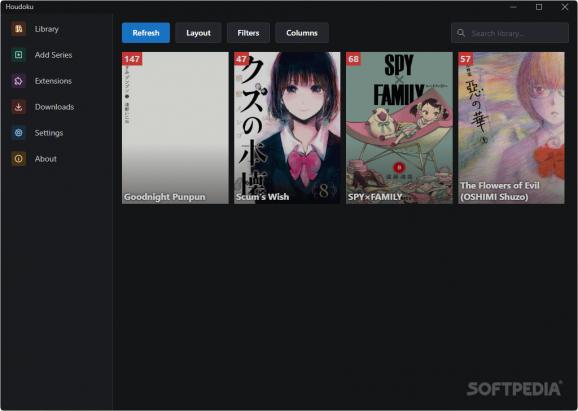Read and manage your favorite manga works with this open-source application, which supports downloading, features a customizable interface, and integrates well with a variety of popular websites. #Manga Reader #Manga Library #Read Manga #Manga #Reader #Library
Reading manga online mainly involves navigating to a relevant content source website to look through their collection for anything that appeals to you. Many people go by this approach, because it's easy to boot up your browser, navigate to your manga website of choice, and start reading. It's been that way for quite some time, but what of those who would rather prefer a software solution?
A number of solutions are available, so users who prefer a dedicated app haven't been left out. Houdoku grants one the ability to read and manage their manga, download their favorite works for offline reading, and use numerous content sources to fetch their material.
Manga reader software has to be accessible and approachable, and this one certainly follows through on those ideas. The interface design manages to be both modern, slanting towards minimalism, and practical, as navigating through the menus feels responsive and natural. Thus, this is a program easy to get into, no matter whether you're a power or novice user.
You'll first have to install the extensions relevant for your manga reading habits. The extensions are the content sources themselves, and you can install as many or as few as you'd like. Popular sources, such as MangaDex and Mangakakalot are here, among others.
As the tool is merely an intermediary, the extensions you choose will determine the accuracy of your searches. Luckily, you're not locked to any specific source, so it's best to experiment and see which extensions offer the best results.
The most important part of manga is...reading it. The reader needs to be up to par, and being able to customize it to your preferences is a big plus. You can do that here with very little effort: while in reading mode, simply go to Settings to configure it your way. Modifications can be made to the page style, reading direction, image sizing, and so on.
As for the manga reading experience, it's all good. Looking up a manga, adding it to your library, and reading it takes no time at all, and the overall package lends itself well to this type of entertainment. The integration with AniList and MyAnimeList makes it possible to seamlessly track your reading habits on those platforms.
If you're after a solution for your manga-reading sessions that does not involve your browser, Houdoku is really quite the complete package in that sense, and is very much worth considering.
What's new in Houdoku 2.14.0:
- Added/Changed:
- This release changes the way you install/update extensions. You can learn more here: #322
- The "max page width" reader setting now supports both px and percentage values -- thanks @MaazXQureshi
- Chapters in the table on the series page are now clickable to read -- thanks @wintrmut3
Houdoku 2.14.0
add to watchlist add to download basket send us an update REPORT- PRICE: Free
- runs on:
-
Windows 11
Windows 10 64 bit - file size:
- 71.1 MB
- filename:
- Houdoku-Setup-2.14.0.exe
- main category:
- Multimedia
- developer:
- visit homepage
Windows Sandbox Launcher
Bitdefender Antivirus Free
Context Menu Manager
calibre
Zoom Client
ShareX
IrfanView
4k Video Downloader
7-Zip
Microsoft Teams
- 4k Video Downloader
- 7-Zip
- Microsoft Teams
- Windows Sandbox Launcher
- Bitdefender Antivirus Free
- Context Menu Manager
- calibre
- Zoom Client
- ShareX
- IrfanView