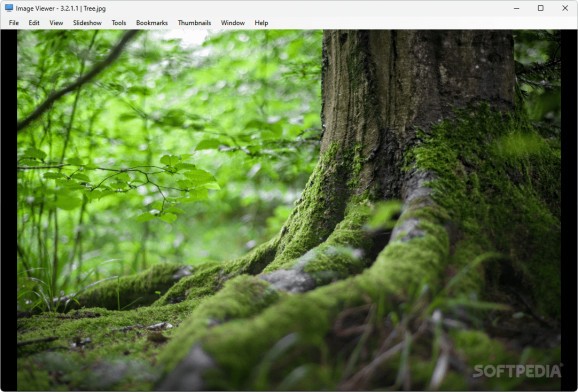Quickly preview images individually or in a slide show format using this free, open-source and lightweight application with bookmark support. #Photo browser #Slide show #Bookmark pictures #Photo #Browser #Slide
Browsing images can be cumbersome at times, especially when you have to also use the file explorer to navigate to the desired photo albums, which is where a neat utility known as Image Viewer comes into play, with its support for shortcuts to your favorite images.
Once installed, double-clicking the app’s shortcut instantly brings up a minimalist layout that prioritizes the image preview by tucking all functions away in the quintessential Windows command ribbon that most users have come to expect from programs in this category.
When working with command-line terminals, referencing files usually requires a full path to be specified, which is why the app lets users copy each previewed image’s location without much hassle. The program allows you to copy images to clipboard directly in order to paste them into the instant messaging platform of your choice to avoid using external file pickers.
By default, resizing the app window can leave out some black sidebars, depending on the aspect ratio of the previewed photo, which is where Image Viewer’s flexible selector for scaling modes lets you stretch the picture according to the size of the interface.
Those who want to turn an image gallery into a screensaver can use the app’s built-in support for slide shows and custom update intervals concomitantly with the full screen option. Navigating to your most frequently viewed pictures can be cumbersome, considering the structure of most directories. The app solves that issue by including a handy bookmark selection system to easily access your favorite photos.
Finally, the program can be unstable at times, particularly during slide shows, and some more features in the form of navigating via arrow keys or mouse scroll wheel, along with the ability to crop pictures could make a considerable difference in terms of user experience.
Those on the lookout for an alternative to Microsoft Photos that prioritizes simplicity over complex feature sets may find some use in Image Viewer’s minimalist layout and support for custom bookmarks that speed up the browsing process for your frequently accessed images.
What's new in Image Viewer 3.2.4.1:
- No known bugs, lots of new features!
Image Viewer 3.2.4.1
add to watchlist add to download basket send us an update REPORT- PRICE: Free
- runs on:
-
Windows 11
Windows 10 32/64 bit - file size:
- 10.5 MB
- filename:
- ImageViewer-v3.2.4.1.msi
- main category:
- Multimedia
- developer:
- visit homepage
IrfanView
Context Menu Manager
ShareX
Zoom Client
Bitdefender Antivirus Free
Microsoft Teams
Windows Sandbox Launcher
7-Zip
calibre
4k Video Downloader
- 7-Zip
- calibre
- 4k Video Downloader
- IrfanView
- Context Menu Manager
- ShareX
- Zoom Client
- Bitdefender Antivirus Free
- Microsoft Teams
- Windows Sandbox Launcher