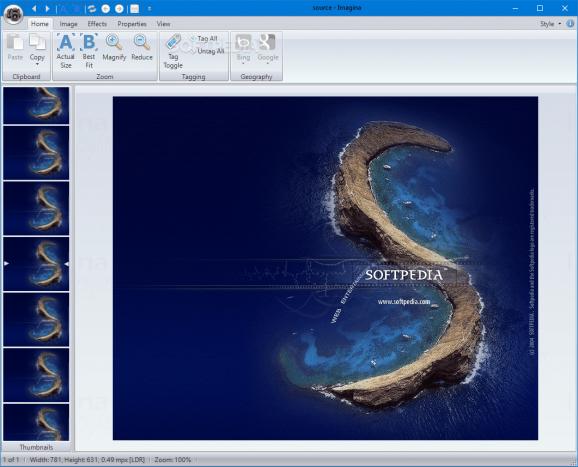User-friendly image viewing and editing tool with an extensive list of standard and advanced options, featuring effects, adjustments and batch operations. #Image editor #Image viewer #Photo editor #Editor #Slideshow #Crop
Imagina is a feature-rich image editing application that offers support for popular photo formats like BMP, JPG, PNG, GIF and TGA, RAW and HDR images, along with several video types such as AVI, MPG, MOV and WMV.
The setup procedure may take a while to complete, and users can select formats for making file type associations.
It sports an elegant and organized interface that resembles Microsoft Office 2010, filled with subtle animations (for example, when zooming in and out, or changing the picture). Overall, it promises an enjoyable working experience on the visual side.
As far as viewing options are concerned, it is possible to zoom in and out, as well as to view the pic's actual size or fit it to the margins. A zoom navigator is included as well. Moreover, the display mode can be switched from 2D sweeping to 3D desktop, while all pictures can be put together in a slideshow for previewing purposes only (the slideshow cannot be saved). It is also possible to hide thumbnails, zoom navigator and status bar, enable anti-aliasing, as well as enable custom settings for the color management profile.
Images can be rotated by 90 degrees, flipped or straightened vertically or horizontally, as well as resized and cropped. Tagging preferred pictures enable users to perform several operations in batch mode, such as resizing. Imagina provides image information like author, date of creation and modification, camera, shot and GPS data, along with a histogram.
There are several photo effects embedded in the app, which allow users to tweak the brightness, contrast, curves, saturation and temperature levels, smooth pictures, reduce noise, as well as to apply and adjust filters like sepia and monochrome. Instant adjustments with predefined settings can be applied when it comes to exposure and contrast.
To continue with the portfolio of options available through Imagina, users have the possibility to compare the original and modified pictures, undo and redo actions, rename files or send them via email, as well as duplicate pictures.
Clearly, Imagina bundles rich features dedicated to processing image files. It also has a minimal impact on PC performance and ran smoothly during our evaluation. Thanks to its standard and advanced options, along with the comfortable interface, this app should be appealing to all user levels.
Imagina 1.9.5608.17885
add to watchlist add to download basket send us an update REPORT- PRICE: Free
- runs on:
-
Windows 10 32/64 bit
Windows 8 32/64 bit
Windows 7
Windows Vista
Windows XP - file size:
- 27.5 MB
- filename:
- imaginafreesetup.exe
- main category:
- Multimedia
- developer:
Zoom Client
IrfanView
Windows Sandbox Launcher
calibre
Microsoft Teams
ShareX
Bitdefender Antivirus Free
7-Zip
4k Video Downloader
Context Menu Manager
- 7-Zip
- 4k Video Downloader
- Context Menu Manager
- Zoom Client
- IrfanView
- Windows Sandbox Launcher
- calibre
- Microsoft Teams
- ShareX
- Bitdefender Antivirus Free