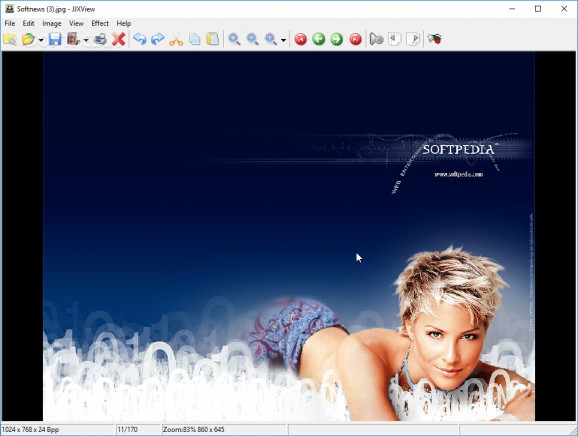Explore your collection of images in a comfortable environment fitted with slideshow builder, image file manager, color adjustment options, and various effects to add #Image viewer #Photo viewer #Picture viewer #View #Picture #Image
Windows comes with a default picture viewer which is pretty comfortable and allows you to even start slideshows. However, you can also rely on specialized third-party alternatives like JJXView, fitted with a neat file browser, possibility to configure slideshows, effects, and many more options for you to enjoy.
The application is good to go from the moment download is done. You’re asked whether or not to associate the application with image file formats, but this can also be done later on from the program’s menu. It comes with impressive file support, letting you view anything under formats like BMP, ICO, JPG, JFIF, KOA, JNG, MNG, PBM, PCD, PPM, RAS, TGA, TIFF, WBMP, PSD, CUT, XBM, GIF, RAW, PIC, and more.
You start off in the single file viewer, but you can switch to the browser mode. The difference is that the latter mode comes with comfortable navigation panels showing picture thumbnails, but also an information panel regarding the selected image. Switching modes is done at the press of a button and doesn’t affect your current session.
The file browser isn’t just a method of accessing files faster, but also a neat way to manage picture files. New folders can be created, and you have the liberty of copying and moving pictures around. Image files can also be deleted, or have file attributes managed.
In case you want to view a rich collection of pictures, the advanced slideshow feature can be used to create a slideshow out of pictures from a variety of locations. Playback can be random or sequential, with duration specified in seconds or transition done on mouse click.
There are also various editing options at your disposal. Found under the image menu, they allow you to adjust brightness and contrast, hue and saturation, color tone, color, rotate, flip, auto adjust, resize, and a few more. You can access the effects browser to fully enhance or completely change the style of a picture. Saving can be done to a different format, so JJXView can be used as a file converter as well.
Taking everything into consideration, we can state that JJXView is sure to make your life easier when it comes to working with pictures. The viewer component is highly comfortable, especially because of the built-in browser and slideshow feature, while editing options and effects let you fine-tune and change the visual style.
JJXView 1.12
add to watchlist add to download basket send us an update REPORT- PRICE: Free
- runs on:
-
Windows NT
Windows 11
Windows Server 2016
Windows 10 32/64 bit
Windows Server 2012
Windows 2008 R2
Windows 2008 32/64 bit
Windows 2003
Windows 8 32/64 bit
Windows 7 32/64 bit
Windows Vista 32/64 bit
Windows XP 32/64 bit - file size:
- 3.9 MB
- filename:
- JJXView_Setup32.exe
- main category:
- Multimedia
- developer:
Zoom Client
Microsoft Teams
calibre
4k Video Downloader
ShareX
IrfanView
Context Menu Manager
Bitdefender Antivirus Free
Windows Sandbox Launcher
7-Zip
- Bitdefender Antivirus Free
- Windows Sandbox Launcher
- 7-Zip
- Zoom Client
- Microsoft Teams
- calibre
- 4k Video Downloader
- ShareX
- IrfanView
- Context Menu Manager