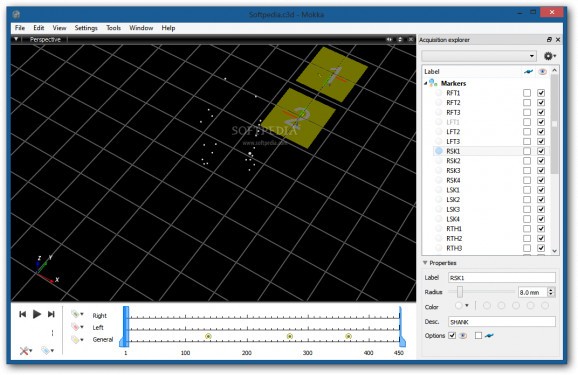Analyze biomechanical data using perspective and orthogonal view modes, plot 3D data using charts, as well as open video files from your disk and sync the video and loaded acquisition #3D motion viewer #C3D viewer #TRC viewer #Viewer #3D #C3D
Mokka is an open-source and cross-platform application whose purpose is to help you visualize and analyze biomechanical data. It gives you the possibility to study and evaluate 3D and 2D markers’ trajectories, force platforms, segments, joint angles, forces, moments, and other analog signals as EMGs.
The program provides support for a wide range of file formats used by various companies, such as Vicon, Motion Analysis, Xsens and NaturalPoint (C3D file format), Motion Analysis (e.g. ANB, ANC, CAL, TRB, XLS), BTS Bioengineering (TDF), BTS Bioengineering (Elite) (e.g. ANG, EMG, MOM, RAH, RAW, RIC, RIF), Charnwood Dynamics Ltd (Codamotion) (MDF, XMOVE), AMTI forceplate file (ASC), Ascension Technology Corporation (EMF), Contec Inc. (CLB), and Delsys Inc.(EMG).
Files can be imported in the working environment using the drag-and-drop support or browse button. You may merge multiple files into a complete acquisition.
Mokka sports a smart design that reveals a well-structured suite of features. You have visualization parameters placed at your fingertips in order to display the markers in the 3D pane using different colors and sizes.
There’s a timebar integrated in the main window that helps you start and stop the animation, move from an event to the next or previous one, remove or add events, as well as change marker’s trajectory length, ground orientation, and playback speed.
The GUI is quite flexible in the sense that it offers you the freedom to split the primary panel in horizontal and/or vertical windows. Each window can be split individually and used as 3D, chart, media view, or console logger.
The 3D viewer allows you to choose between a perspective or orthogonal mode. The perspective view is used for revealing timeseries data in 3D, such as markers, force platforms and segments, while the orthogonal one provides access to data on a predefined plane (top, bottom, right, left, front, back).
What’s more, you can easily create a marker’s trajectory, generate a new segment, select or unselect markers, delete or track markers, insert events and change the playback speed.
You can use the Chart viewer for the visualization of point and analog data. The utility is able to plot the components of 3D information (e.g. markers, angles, forces).
You can view a window with three charts (X, Y, Z), display markers’ coordinates or model output, reveal an analog channel, and alter the appearance of the chart by removing plots, changing the color and width of one or several plots, cropping a region of the graph, zooming in or out, displaying events, and clearing the active chart data.
Mokka lets you add a video (e.g. AVI, MOV, MPEG) from your computer and adjust the possible delay between the loaded acquisition and each clip. The console logger provides an overview of all the performed actions, along with detected errors and warnings.
You may process EMG data and detect gait event from ground reaction forces or create average marker. There’s also support for keyboard shortcuts that can be used for fast actions.
To make a long story short, Mokka combines an intuitive layout with a powerful set of features for helping you read, edit, write and visualize 3D motion data. It can be of great help in fields such as gait analysis, biomechanical research and sport analysis.
What's new in Mokka 0.6.2:
- Usability Improvements:
- Improvement of the message when an error occurred during the update of the software. A link is proposed to manually download the new release.
- Cancel button displayed to abort the update when the package is downloaded.
- Message related to the status of the update improved.
Mokka 0.6.2
add to watchlist add to download basket send us an update REPORT- runs on:
-
Windows 10 32/64 bit
Windows 8 32/64 bit
Windows 7 32/64 bit
Windows Vista 32/64 bit
Windows XP 32/64 bit - file size:
- 12 MB
- filename:
- Mokka-0.6.2_win32.zip
- main category:
- Multimedia
- developer:
Zoom Client
Microsoft Teams
Context Menu Manager
7-Zip
Windows Sandbox Launcher
Bitdefender Antivirus Free
4k Video Downloader
IrfanView
calibre
ShareX
- IrfanView
- calibre
- ShareX
- Zoom Client
- Microsoft Teams
- Context Menu Manager
- 7-Zip
- Windows Sandbox Launcher
- Bitdefender Antivirus Free
- 4k Video Downloader