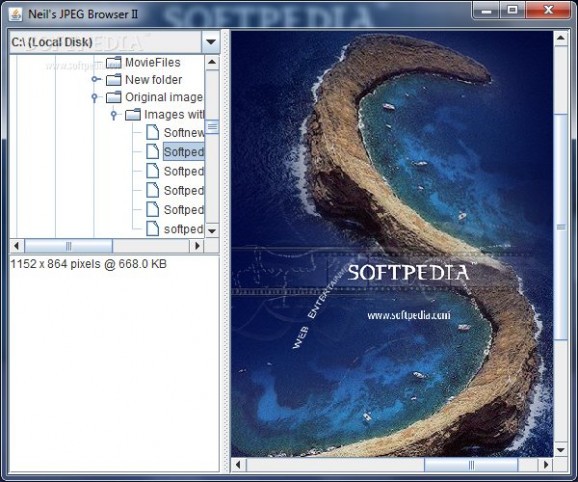Replace the Windows image viewer with a neat one which integrates a side browser for easily jumping to your collection of photos, and large preview area #View JPEG file #JPEG file viewer #Display JPEG file #View #Viewer #Display
With all the modern devices now fitted with cameras, taking pictures has become more of a daily routine. Needless to say that you might want to go through all of them just to relive some past moments, but if the viewer Windows puts at your disposal doesn’t tickle your fancy, maybe Neil's JPEG Browser II does.
One advantage you notice from the start is the application can run right after download is complete, giving you the possibility to carry it around on a USB flash drive. Registries are not modified to ensure functionality, so you don’t have to worry about affecting the target PC. However, you need to make sure Java Runtime Environment is installed on the computer you use it on.
The application stores all it has to offer in a simple interface, split into several panes, one of which is used to display the selected image. Unfortunately, navigation can be a little difficult through the built-in browser, especially because the root folder is set to drives, and no option to pick other places, such as libraries, or the desktop, unless manually going there.
As the name clearly states, you get to work with JPG pictures only. A simple selection from the folder list makes it appear as a whole in the dedicated preview area. However, the picture isn’t fitted to the exact boundaries of the main window, which needs to be stretched for a clear view.
Apart from the difficult navigation through folders, inspecting the picture itself isn’t that comfortable either. You need to reserve most of the desktop to the application main window, with no option to zoom in or out, and the image shown in its original size. These specifications can be viewed in a corresponding panel in which you can also add text, but not saved for each picture.
Bottom line is that you need some solid reasons to turn away from the default picture viewer Windows puts at your disposal, and sadly, Neil's JPEG Browser II isn’t one of them. Simply reaching the pictures folder can be a tough struggle, while the overall set of features, and rough preview area leave more to be desired.
- runs on:
- Windows All
- file size:
- 225 KB
- filename:
- JpegBrowser2.jar
- main category:
- Multimedia
- developer:
- visit homepage
4k Video Downloader
calibre
Context Menu Manager
ShareX
Zoom Client
IrfanView
Bitdefender Antivirus Free
Windows Sandbox Launcher
Microsoft Teams
7-Zip
- Windows Sandbox Launcher
- Microsoft Teams
- 7-Zip
- 4k Video Downloader
- calibre
- Context Menu Manager
- ShareX
- Zoom Client
- IrfanView
- Bitdefender Antivirus Free