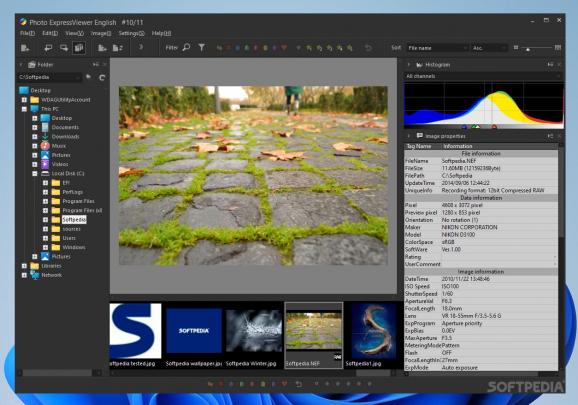Due to this feature-packed application, you can view, organize and tag a wide range of graphic files, as well as rotate and batch rename them. #Image Viewer #Batch Renamer #Graphic Viewer #Metadata #Viewer #Thumbnail
When handling numerous image files, relying on a specialized app usually simplifies everything, while also speeding up the processes. Photo ExpressViewer is such an app, and it also doubles as a graphic viewer.
You can easily browse the folders on your computer and the compatible files are automatically displayed, or you can open individual files, such as JPEG, TIFF, or raw formats.
The loaded pictures can be displayed as thumbnails, as full-screen images or a combination of the two, where the selected file is in focus and is shown in a larger window. A histogram is also visible, along with a flurry of file details, like full path, size, camera maker and model, focal length, aperture and so on.
Once you have found the images you are interested in, you can assign them ratings (ranging from 1 star to 5 stars) and colored tags. What sets Photo ExpressViewer apart from other similar apps is that you can associate more than one rating or tag to each file, so that the same items can come up when looking for multiple tags.
Another handy function is the built-in batch renamer, that can help you quickly update the names of several pics at the same time. You can create a base name with a custom word, a pattern or a numbering sequence, as well as specify the number of digits.
Alternatively, you can select one of the available presets, which can include the current date, time, fixed letters or a mix of them. Moreover, you can preview the results before actually applying them, so you can discard the changes and resume the process if you are not satisfied.
Photo ExpressViewer is a reliable solution when it comes to organizing images and assigning them tags, as well as adjust their filenames to your liking.
What's new in Photo ExpressViewer 1.0.3.0:
- Fixed a problem that causes unnecessary folders such as "0000" to be placed in the Recycle Bin when the Import from media dialog is opened.
- Other small fixes.
Photo ExpressViewer 1.0.3.0
add to watchlist add to download basket send us an update REPORT- runs on:
-
Windows 11
Windows 10 64 bit - file size:
- 44.7 MB
- filename:
- PEXV1030E.exe
- main category:
- Multimedia
- developer:
- visit homepage
Windows Sandbox Launcher
calibre
Bitdefender Antivirus Free
Zoom Client
7-Zip
IrfanView
Context Menu Manager
ShareX
4k Video Downloader
Microsoft Teams
- ShareX
- 4k Video Downloader
- Microsoft Teams
- Windows Sandbox Launcher
- calibre
- Bitdefender Antivirus Free
- Zoom Client
- 7-Zip
- IrfanView
- Context Menu Manager