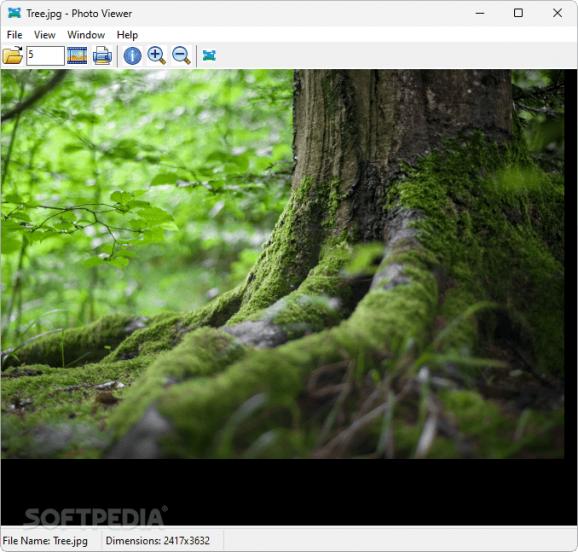Quickly preview photos using this free, open-source and lightweight utility with support for slideshows and custom background colors #Photo preview #Image viewer #Automatic slideshow #Photo #Image #Picture
The latest trend in the world of software revolves around developers adding a wide variety of features to increase their user base, create a multifunctional tool and remove consumers’ need to rely on competitors to accomplish an increasingly higher amount of tasks.
If the current photo viewing program that you use on a daily basis has become filled to the brim with features that you have not found any use for, and they instead lengthen the app’s loading time, then an open-source offering such as Photo Viewer can be of great use if you want to stick to the basic functionality.
Thanks to its open-source license, not only can users inspect the code to ensure that there are not hidden data collection functions, but they also have the chance to contribute and improve upon it or create a custom version with added functionality that suits their particular use case. Once installed and launched, the app greets users to a straightforward interface featuring an easily accessible command ribbon and toolbar.
As such, the program feels more optimized for those with mouse-based workflows, given the readily-available shortcuts sitting atop the previewed image, with only four keyboard shortcuts to execute functions such as quickly printing it to avoid using proprietary printer software and opening the folder containing the items you want to see, in case those file formats are not set to open using the app.
One can zoom in and out of the current picture using the dedicated buttons, while an included slideshow option lets you automatically preview a certain folder’s pictures at a customizable interval without having to manually browse through them, which is a useful option for those who want to create a digital frame with family photos or a placeholder for a screensaver when required.
The bottom status bar displays the resolution of the actively viewed image if you wish to bypass the need for opening the properties window of the file to verify this particular bit of information. A welcome addition in terms of functions is the ability to change the app background color to any number of custom ones for situations when the image does not fill the entirety of the window, and you want a hue that matches the overall theme of the previewed picture.
Finally, there are some options that should be added in the future to augment the user experience, such as a drag-and-drop function to quickly preview a certain file without navigating to its particular folder, along with the ability to zoom by holding the Control key and using the mouse scroll wheel, which is a feature that many have come to expect from this category of programs.
Those in the market for a lightweight replacement to the default Windows photo viewing utility that does not cover the previewed image with extra buttons, then Photo Viewer may be a useful alternative that sticks to the basics.
What's new in Photo Viewer 1.1.2:
- In Photo Viewer 1.1.2, I made scrollbars appear when the user zooms in on an image.
- I also added slideshow functionality to the main menu bar, and the Print item in the menu has been moved from Tool to File.
Photo Viewer 1.1.2
add to watchlist add to download basket send us an update REPORT- PRICE: Free
- runs on:
-
Windows 11
Windows 10 32/64 bit - file size:
- 1.6 MB
- filename:
- Photo_Viewer_1_1_2_Setup.exe
- main category:
- Multimedia
- developer:
- visit homepage
calibre
Context Menu Manager
IrfanView
Bitdefender Antivirus Free
Windows Sandbox Launcher
ShareX
4k Video Downloader
Zoom Client
7-Zip
Microsoft Teams
- Zoom Client
- 7-Zip
- Microsoft Teams
- calibre
- Context Menu Manager
- IrfanView
- Bitdefender Antivirus Free
- Windows Sandbox Launcher
- ShareX
- 4k Video Downloader