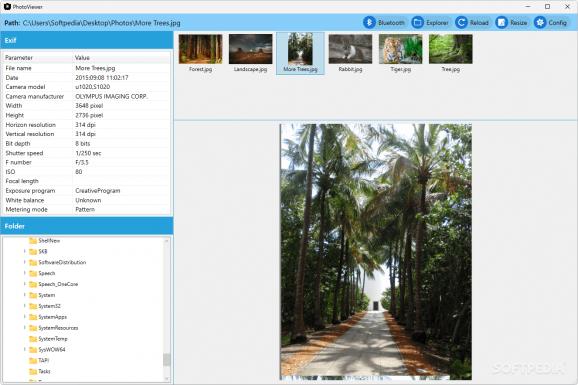Browse and preview your favorite pictures using this free and open-source utility with support for displaying metadata and resizing images #Image viewer #Photo editor #Metadata reader #Image #Viewer #Photo
Oftentimes, taking pictures under the right conditions is only half of the art process, with plenty of editing taking place after the fact to ensure that all details are up to par. When working with multiple pieces of equipment, and you need to compare their performance, a program such as PhotoViewer can be of great use.
Given the app’s portable format, users can add it to their USB flash drive-powered on-the-go setups without having to initialize lengthy installation wizards to start up the program. Double-clicking its executable instantly brings up a comprehensive interface whose layout makes navigation a breeze in terms of interaction speed and ease-of-use.
Finding files is done via the integrated tree-style folder view in the bottom left corner of the application window, removing the need for external file pickers or manually dragging and dropping individual pictures. When selecting a folder, its images are detected and shown atop the currently previewed photo, providing users with easily accessible thumbnails accompanying pictures’ titles to quickly find the right files.
Important metadata information such as the model, manufacturer and shutter speed of the camera used to take the photo can be easily checked in the top left corner to compare shots of similar pictures and detect duplicates, when necessary.
Moreover, each previewed picture’s path can be copied from the top, without having to open its dedicated Properties window to do so. A built-in editing function with support for changing the image format, quality and size template can be accessed to make it fit the aspect ratio of the social media platform of your choice.
Finally, a handy feature allows you to create custom right-click context menus with shortcuts for opening files through external programs whenever you deem it necessary, an option that increases flexibility depending on the type of editing task you want to carry out on the image. In terms of improvements, a dark theme toggle would make nighttime usage more pleasant for all users.
Those who find themselves frequently checking the EXIF details of an image and want to avoid right-clicking pictures to open their Properties menu, PhotoViewer can be of great use thanks to its pragmatic interface prioritizing function over form for automating and easing the process of browsing and previewing pictures for professional photographers.
What's new in PhotoViewer 3.4:
- Fixed a bug that rarely caused the app to crash in folder monitoring
- Library version upgrade
- Remove unnecessary code to speed up processing
PhotoViewer 3.4
add to watchlist add to download basket send us an update REPORT- PRICE: Free
- runs on:
-
Windows 11
Windows 10 32/64 bit - file size:
- 7.3 MB
- filename:
- PhotoViewer.zip
- main category:
- Multimedia
- developer:
- visit homepage
calibre
Windows Sandbox Launcher
7-Zip
Microsoft Teams
IrfanView
Zoom Client
4k Video Downloader
Context Menu Manager
Bitdefender Antivirus Free
ShareX
- Context Menu Manager
- Bitdefender Antivirus Free
- ShareX
- calibre
- Windows Sandbox Launcher
- 7-Zip
- Microsoft Teams
- IrfanView
- Zoom Client
- 4k Video Downloader