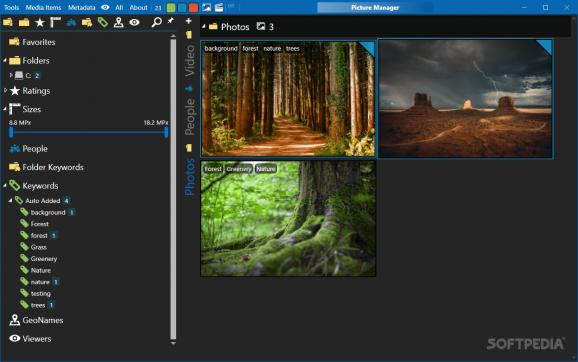Preview, edit and tag your favorite pictures and videos using this free and open-source application meant to speed up your workflow. #Media viewer #Photo compression #Metadata editor #Media #Viewer #Compression
Working with large file databases can be cumbersome, especially when you feel the need to run the operating system’s file explorer alongside a dedicated photo preview app to save both time and energy when cleaning up your directories. As such, a neat utility known as Picture Manager comes into play, with its dual-pane layout focused on fast navigation and handy filtering methods.
Booting up the program’s portable executable greets users to a flexible interface boasting an eye-catching dark mode that blends seamlessly with Windows’ native theming system. To make navigation snappier, a sidebar showcasing a tree-style view of the computer’s directories can be accessed from the left section of the application window.
When selecting a folder, its contents are displayed on the right side, with users being able to view EXIF tags on top of images’ resizable thumbnails to easily differentiate among them when deciding which items are meant to be deleted. The app also goes a step further by allowing users to filter pictures based on their size in megapixels and rating, making it easier to find the right elements in a sea of duplicates for posting on social media platforms.
Instant messengers often set limitations in terms of maximum file size when attaching photos, which is where the program’s built-in compressing tool can come in handy. Exploring a directory with film files is enhanced via the included ability to hover the cursor over an item for playing it without leaving the current app window.
Whether you are looking for a faster-loading alternative to Microsoft’s Photos utility baked into Windows, and you wish to navigate from folder to folder without leaving the application window, Picture Manager can be useful thanks to its compression, resizing and seamless video playback capabilities.
Picture Manager 24.04.13.0909
add to watchlist add to download basket send us an update REPORT- PRICE: Free
- runs on:
-
Windows 11
Windows 10 32/64 bit - file size:
- 434 KB
- filename:
- PictureManager_24.04.13.0909.zip
- main category:
- Multimedia
- developer:
- visit homepage
ShareX
IrfanView
Microsoft Teams
Context Menu Manager
7-Zip
4k Video Downloader
Zoom Client
Bitdefender Antivirus Free
calibre
Windows Sandbox Launcher
- Bitdefender Antivirus Free
- calibre
- Windows Sandbox Launcher
- ShareX
- IrfanView
- Microsoft Teams
- Context Menu Manager
- 7-Zip
- 4k Video Downloader
- Zoom Client