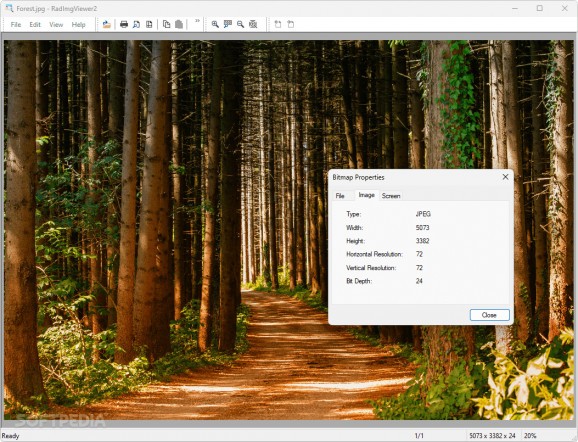Easily view, copy and zoom in on pictures using this free, open-source and lightweight image browser with support for customizable toolbars. #Image previewer #Photo browser #View pictures #Image #Photo #Picture
In a software landscape filled with applications that tend to prioritize an increasingly higher amount of features over a lightweight form factor and a fast-paced user experience, some members of the open-source community take it upon themselves to offer alternatives for proprietary apps, such as RadImgViewer2, a quick and portable utility for displaying your favorite images with ease.
As simple as it gets
Once downloaded, double-clicking on the program’s executable instantly summons a straightforward interface that will feel familiar to seasoned Windows users thanks to its quintessential command ribbon that houses all of the available settings when hovering over each category. Underneath sits one of the app’s key features in the form of unlocked toolbars that can be resized and integrated into one another to form a single unified function menu that takes up less horizontal space while previewing images, which may come in handy for those with ultra-wide monitors.
Users with keyboard-focused workflows can make use of the program’s support for hotkey combinations for most of the core features, including the option of zooming by holding the Control key and scrolling up or down in the area surrounding the cursor, for a faster usage experience. When trying to spot minute details in a high resolution picture, one can pan across the previewed section with the mouse and simulate a touchscreen-friendly experience instead of manually dragging the scroll bars.
When having to share project-related images with colleagues, right-clicking anywhere on the photo reveals a context menu that allows you to copy the item to the clipboard and avoid dragging and dropping it into the instant messenger’s app window. Finally, in terms of improvements, the app could use the option to scroll through multiple files in a folder and speed up the interaction process that otherwise requires users to manually open each image.
Fast-paced image viewer
If Windows’ default photo browser does not suit your taste, and you wish for a simple replacement that focuses on the basics, RadImgViewer2 may be the right tool for the job, given its portable form-factor that makes it easy for IT specialists to carry on their on-the-go setups for use on client’s devices while troubleshooting various computer-specific issues.
What's new in RadImgViewer2 20220828:
- Small tidy up
RadImgViewer2 20220828
add to watchlist add to download basket send us an update REPORT- PRICE: Free
- runs on:
-
Windows 11
Windows 10 32/64 bit - file size:
- 1 MB
- filename:
- RadImgViewer2.exe
- main category:
- Multimedia
- developer:
- visit homepage
calibre
Windows Sandbox Launcher
Bitdefender Antivirus Free
7-Zip
Zoom Client
4k Video Downloader
IrfanView
Microsoft Teams
Context Menu Manager
ShareX
- Microsoft Teams
- Context Menu Manager
- ShareX
- calibre
- Windows Sandbox Launcher
- Bitdefender Antivirus Free
- 7-Zip
- Zoom Client
- 4k Video Downloader
- IrfanView