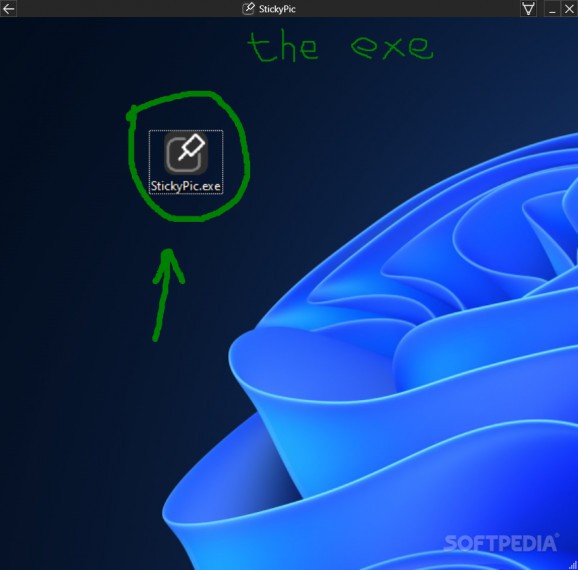Pin important photos, post-it notes and screenshots on top of other open windows using this free and open-source utility with annotation support. #Image viewer #Always-on-top #Drag-and-drop #Image #Viewer #Always-on-top
When operating systems made the jump from command-line-based interaction to the full-blown desktop environments in use today, multitasking possibilities became endless thanks to the ability of running multiple applications in stackable windows at the same time.
However, keeping one program on top of others can be tricky, since users have to focus their cursor on it every time they want to view it in its full size, which is where a neat photo viewer known as StickyPic comes into play to constantly keep important images on top of other processes at all times.
While most image viewers tend to pack an increasingly higher number of features in an attempt to remove the user’s need for any third-party editors, programs specialized on one particular task may be more useful compared to some “jack-of-all-trades” type of software suites. As such, StickyPic maintains a low profile and focuses on the essentials, with its primary form of viewing pictures consisting of dragging and dropping them inside its open window or executable, instead of digging through sub-folders via a built-in file picker.
Given Windows’ built-in Snipping tool, taking screenshots is just one dedicated hotkey combination away, making it easier than ever to capture content on the fly before an error message, notification or popup fades away, which is why the app can instantly extract the last image copied to clipboard and avoid having to manually save it to disk before opening it in the program.
The utility includes an option to write on the currently displayed image in order to outline important elements in a debugging report, inconsistencies that need to be fixed in a certain photograph before uploading it online or add extra items in a post-it note’s to-do list. Finally, while the program works well in its current form, users may benefit from the option to resize the window in more formats instead of keeping the original image’s aspect ratio, which may be an issue for users with smaller displays and more limited screen real estate.
Whether you want to turn a screenshot of a to-do list into a virtual post-it note, or you wish to troubleshoot an app’s error code, and you need it visible at all times, StickyPic may be the right tool for the job, given its incredibly lightweight and portable format suitable for on-the-go setups.
What's new in StickyPic 1.3.3:
- This release patches an issue with log files always being created.
StickyPic 1.3.3
add to watchlist add to download basket send us an update REPORT- PRICE: Free
- runs on:
-
Windows 11
Windows 10 32/64 bit - file size:
- 70 KB
- filename:
- StickyPic.exe
- main category:
- Multimedia
- developer:
- visit homepage
Context Menu Manager
Windows Sandbox Launcher
calibre
IrfanView
Microsoft Teams
ShareX
4k Video Downloader
Zoom Client
7-Zip
Bitdefender Antivirus Free
- Zoom Client
- 7-Zip
- Bitdefender Antivirus Free
- Context Menu Manager
- Windows Sandbox Launcher
- calibre
- IrfanView
- Microsoft Teams
- ShareX
- 4k Video Downloader