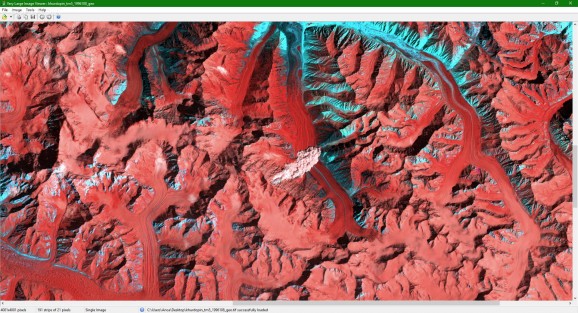View larger photos with the help of this lightweight piece of software focused on ease of use and spotless performance while putting at your disposal some basic navigation tools. #Image viewer #View large image #TIFF viewer #Image #Viewer #Explorer
Handling very large images could prove a tedious task, and a powerful viewer is required in order to prevent all the trouble that could affect the experience.
Vliv, an acronym for Very Large Image Viewer, is an application that promises to be just that since it can display your TIFF photos on the blink of an eye.
First of all, regarding the setup process users need to take part in, it is worth mentioning that it is uneventful, and anyone should effortlessly complete this step, at the end of which a simplistic user interface is revealed.
The “File” menu enables you to open new images, but you can also resort to the dedicated icon in the toolbar in order to select new items. And since we have touched upon the subject, it is important to note that TIFF is the supported file format, with the application being able to deal with them regardless of their size. The developer claims that Vliv managed to display a 121600x97280 picture, which is proof of its impressive capabilities.
As for how you get to interact with your TIFF image, it should be pointed out that you can do that via the mouse or the scrollbars. Navigation arrows are also integrated in order to switch between pictures.
Aside from that, support for printing is offered in case you deem that necessary. What’s more, if you intend to make your TIFF image available in third-party software, converting it to BMP first can be done by resorting to Vliv, which also offers an option to copy said picture to the clipboard.
If you are curious about the context in which Vliv would prove useful, you should know that geospatial imagery is the first on the list. Fractals, raytraced images, as well as photomosaics can all be viewed with the help of this tool.
Vliv is a handy application designed to offer a clean environment for you to view large TIFF images without a hassle. Aside from being an image viewer, the program also boasts conversion support, which coupled with its overall great performance, make it a noteworthy solution in its category.
Vliv 1.7.1
add to watchlist add to download basket send us an update REPORT- runs on:
- Windows All
- file size:
- 238 KB
- filename:
- vliv171.zip
- main category:
- Multimedia
- developer:
- visit homepage
7-Zip
IrfanView
Context Menu Manager
4k Video Downloader
ShareX
Zoom Client
calibre
Microsoft Teams
Windows Sandbox Launcher
Bitdefender Antivirus Free
- Microsoft Teams
- Windows Sandbox Launcher
- Bitdefender Antivirus Free
- 7-Zip
- IrfanView
- Context Menu Manager
- 4k Video Downloader
- ShareX
- Zoom Client
- calibre