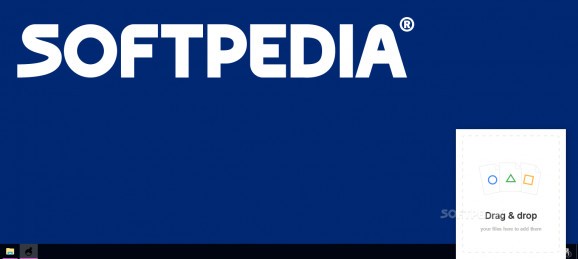Batch convert and merge images into PDFs with the help of this very user-friendly and Electron-based, little taskbar application #Image Converter #Merge Photo #Convert Image #Conversion #Merge #Convert
With its rather easy-to-remember name, Alchemy is one of those compact and cute utilities that lives in your computer's taskbar from where it helps you batch convert images to PNG and JPG format, and/or merge them into single PDFs.
Before anything else, we should point out the app's biggest "quirk," if you will, namely the fact that it is only capable of working with images with single-piece names, without any spaces between words or numbers.
Other than that, Alchemy does its job quite valiantly even though it's still in a fairly young development stage and far, far from something that we would call a polished product, as we'll be pointing out at the end of the review.
You can get this app up and running in mere seconds, as you only need to download and unzip its package, and simply launch it via its designated executable file, no fuss, no special requirements, no installation required.
Once launched the app makes its presence known by integrating with the taskbar, from where you can summon its minimalist UI by clicking its icon. Its modus operandi is genuinely straightforward, as you only need to drag and drop the images from their location onto the app's main window, choose one of the two actions, and click the "CONVERT" button.
Of course, when it comes to merging images, there's only a default option as you can only join them in a PDF file, but, as mentioned at the start of the review, if you go for the conversion, you can manually choose between PNG and JPG. It's well worth pointing out that the output files are automatically exported in the same location as the original ones.
Up until now and based on everything that's been said, it's quite clear that Alchemy is a useful and effective app. Unfortunately, it struggles a bit in the "practicality" department. For instance, the app can only be operated by mouse (we haven't been able to find any type of hotkeys) which makes the whole process feel a bit awkward and sluggish, especially if you're the type of user who relies on the keyboard to speed up various tasks.
What's new in Alchemy 0.5.1 Pre-release:
- Patches:
- Ignore all file types being converted as potential outputs: #44
- Update yarn.lock and release script: 48e3b27
- Don't run test in .bin/relase: 3eba586
Alchemy 0.5.1 Pre-release
add to watchlist add to download basket send us an update REPORT- runs on:
-
Windows 10 32/64 bit
Windows 8 32/64 bit - file size:
- 65.6 MB
- filename:
- Alchemy-win32.zip
- main category:
- Multimedia
- developer:
- visit homepage
calibre
ShareX
7-Zip
IrfanView
Bitdefender Antivirus Free
Microsoft Teams
Windows Sandbox Launcher
4k Video Downloader
Context Menu Manager
Zoom Client
- 4k Video Downloader
- Context Menu Manager
- Zoom Client
- calibre
- ShareX
- 7-Zip
- IrfanView
- Bitdefender Antivirus Free
- Microsoft Teams
- Windows Sandbox Launcher