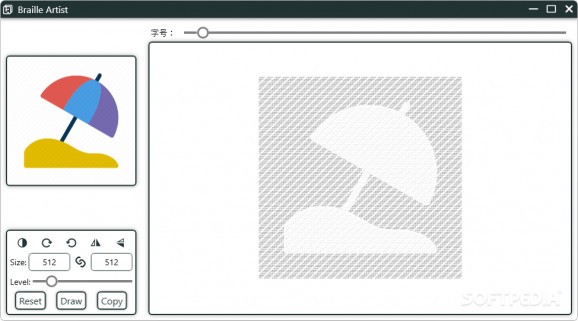Turn any image of your choice into a text mosaic via this open-source utility that harnesses the flexibility of the Braille-ASCII character format #Ascii converter #Text mosaic #Image processor #ASCII #Braille #Converter
In an age where photorealistic paintings and drawings have come commonplace, many seem to long for the simplicity of personal computers in their infancy, particularly as a form of art and a portal towards elements that marked millions of childhoods.
Those who grew up playing DOS-based video games with text characters making up the bulk of the canvas can find good use in Braille Artist’s unique take on ASCII converters by utilizing a dot-matrix formula to turn any image into a selectable and copyable text mosaic that provides a higher degree of details and enough options to create accurate renditions of real-life subjects in a special form.
Given the program’s portable format, users can instantly start using it without going through unnecessary installation wizards beforehand, while also having the option of adding it to on-the-go setups when switching between work and personal devices. Compared to other proprietary offerings, its open source license provides the necessary transparency and leeway for enthusiasts to inspect the code and create alternate versions that suit their needs.
The layout is straightforward and easy-to-use, with support for dragging and dropping files on the left side of the interface, or triggering the file picker to quickly navigate to the right subfolder in your directories. Once selected, the original picture can be previewed alongside the end result for quick comparisons and making adjustments to achieve the best version.
In order to avoid the use of third party programs to alter the initial image, the app allows you to rotate and flip the inputted file without leaving its interface. For photos whose edges are not properly recognized by the utility, one can invert the colors to create solid borders around the main subjects. Moreover, depending on the size of the canvas meant to be filled with ASCII characters, the mosaics can have custom resolutions to fit the webpage or chat bubble formats when pasting.
More complex source files may require a higher number of characters, which is why Braille Artist includes a slider to select the level of detail that the end result should possess, thus giving users the freedom of deciding how faithful the text mosaic should be to the original. Finally, since many instant messengers and comment sections on certain social media platforms have character limits, the size of the text elements can also be adjusted accordingly.
Whether you want to create a pixelated-style cover for your DOS-based video game collection, or you want to transform your most used emoticons in a unique and refreshing format supported by any text input box, Braille Artist has the necessary features to get started with turning digital images into selectable text.
Braille Artist 1.0
add to watchlist add to download basket send us an update REPORT- PRICE: Free
- runs on:
-
Windows 11
Windows 10 32/64 bit - file size:
- 181 KB
- filename:
- Braille.Artist.exe
- main category:
- Multimedia
- developer:
- visit homepage
Context Menu Manager
Microsoft Teams
ShareX
Bitdefender Antivirus Free
4k Video Downloader
IrfanView
Windows Sandbox Launcher
calibre
7-Zip
Zoom Client
- calibre
- 7-Zip
- Zoom Client
- Context Menu Manager
- Microsoft Teams
- ShareX
- Bitdefender Antivirus Free
- 4k Video Downloader
- IrfanView
- Windows Sandbox Launcher