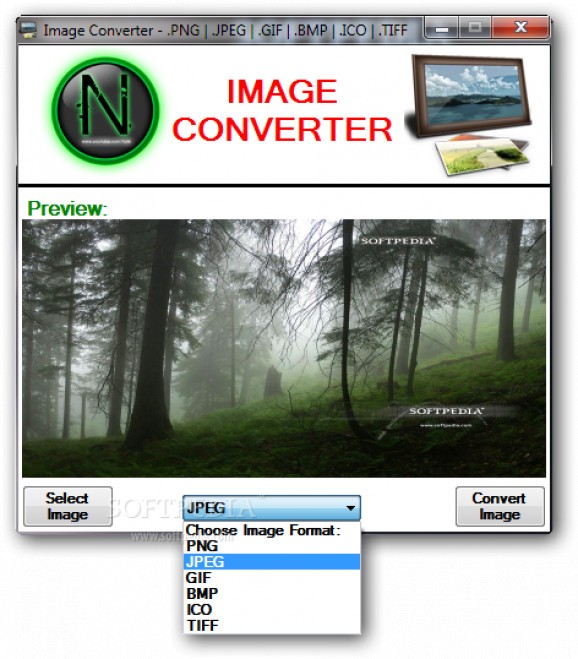Convert image files to other formats using this simple tool with support for PNG, JPEG, GIF, BMP, ICO and TIFF, which lets you preview photos. #Convert image #Picture converter #Photo converter #Convert #Conversion #JPEG2PNG
Image Converter is an easy-to-use application that gives you the possibility to create new photo files from various extensions. It offers support for PNG, JPEG, GIF, BMP, ICO and TIFF formats.
The setup procedure is a speedy task that shouldn't give you any trouble. The only notable aspect about it is that you must have .NET Framework installed.
As far as the interface is concerned, Image Converter adopts a standard window with a straightforward design, where you can get started by selecting the image you're attempting to convert via the file browser.
Unfortunately, it doesn't support batch conversions, so you can process only one file at a time. All you have to do is pick the preferred output filetype and specify the saving directory to trigger the conversion operation.
Other than that, it's possible to preview the source photo in the main frame to make sure you're not accidentally going to convert something else. There aren't any other notable options available here.
It worked well in our evaluation, without causing the operating system to hang, crash or prompt error messages. As we expected, it left a small footprint on the computer's performance, since it required a low amount of CPU and RAM to work properly.
On the other hand, the software program has a light set of features and no customization preferences. Apart from the fact that it cannot convert more than one photo at a time, it doesn't implement basic editing settings for the output images, such as rotation or resize.
Bottom line is that Image Converter serves its purpose, offering you a fast and easy method for creating new pictures from various file types. Plus, it's free to use.
Image Converter 1.0.0.0
add to watchlist add to download basket send us an update REPORT- runs on:
-
Windows 7
Windows Vista
Windows XP - file size:
- 2.5 MB
- main category:
- Multimedia
- developer:
- visit homepage
Zoom Client
ShareX
Bitdefender Antivirus Free
7-Zip
Microsoft Teams
4k Video Downloader
Context Menu Manager
Windows Sandbox Launcher
calibre
IrfanView
- Windows Sandbox Launcher
- calibre
- IrfanView
- Zoom Client
- ShareX
- Bitdefender Antivirus Free
- 7-Zip
- Microsoft Teams
- 4k Video Downloader
- Context Menu Manager