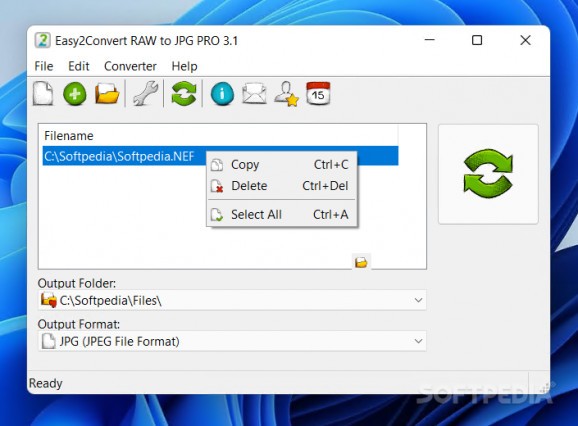A highly intuitive application for converting your raw images to JPEG, so you can access them on other devices without any issues. #RAW to JPG #RAW Converter #Convert Image #RAW2JPEG #Image #Picture
When you use a digital camera to take photos, the resulting files typically come in a format that requires a dedicated third-party viewer. Alternatively, you can turn to a different app that specializes in conversions, such as Easy2Convert RAW to JPG PRO.
This application comes with a straightforward GUI and you can easily add your files by dragging and dropping them onto the main window. This utility supports formats generated by a wide range of cameras, such as Epson, Olympus, Nikon, Hasselblad, Phase One, Fuji, Minolta, Sony, Rawzor, NuCore, Phantom, Casio, Kodak and many more.
You also need to specify the destination folder, then you can start the conversion without any additional configuration. However, if you want to fine-tune the images prior to converting them, you should take the time and explore the Preferences window to make all the necessary modifications.
If you are interested in rotating your picture, you need to choose its angle and the background color, whereas resizing it requires you to find the ideal algorithm and enter the new dimensions. Flipping it vertically or horizontally is also possible.
Easy2Convert RAW to JPG PRO also allows you to tamper with the brightness, contrast and gamma correction, while also switching to a different dithering algorithm.
You can add a solid color frame or rename the file according to a pattern you create. The final adjustment you can apply is to overlay a text or an image watermark, then apply whatever modification you deem necessary.
In a nutshell, Easy2Convert RAW to JPG PRO might seem like a professional app at first sight due to the plethora of features it packs, yet its intuitive interface and easy-to-use functions make it suitable for novices as well.
What's new in Easy2Convert RAW to JPG PRO 3.1:
- RAW to JPG conversion process improvements
- Few fixes
Easy2Convert RAW to JPG PRO 3.1
add to watchlist add to download basket send us an update REPORT- runs on:
-
Windows 11
Windows 10 32/64 bit
Windows 8 32/64 bit
Windows 7 32/64 bit
Windows Vista 32/64 bit
Windows XP 32/64 bit
Windows 2K - file size:
- 2.8 MB
- filename:
- raw2jpgpro.exe
- main category:
- Multimedia
- developer:
- visit homepage
Zoom Client
calibre
Bitdefender Antivirus Free
Windows Sandbox Launcher
Context Menu Manager
Microsoft Teams
IrfanView
4k Video Downloader
7-Zip
ShareX
- 4k Video Downloader
- 7-Zip
- ShareX
- Zoom Client
- calibre
- Bitdefender Antivirus Free
- Windows Sandbox Launcher
- Context Menu Manager
- Microsoft Teams
- IrfanView