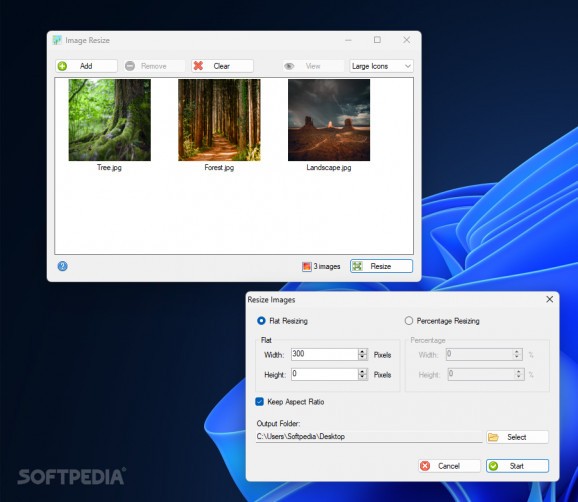Resize large numbers of images at the same time in various aspect ratios using this free, open-source and lightweight application. #Resize photo #Custom resolution #Preview image #Resize #Photo #Custom
Despite the increasingly lower prices for storage devices, those running self-hosted servers may still want to preserve the available space, which is where a nifty utility known as Image Resizer comes into play, providing users with a way to minimize the footprint of high resolution photos without having to delete them in an attempt to free up space.
Double-clicking the program’s executable greets users to a compact layout with support for dragging and dropping the pictures meant to be resized, which can be a faster alternative compared to making use of the built-in file picker, depending on one’s workflow. Once selected, the images can be displayed in the preview area in a customizable manner, similar to Windows’ File Explorer, with modes ranging from small to large icons to accommodate immense batches of images without losing sight of their thumbnails.
Sometimes, a random image can find its way in the wrong directory, which is why the app lets you preview any item of your choosing to ensure no unwanted transformations occur. The resizing process grants unlimited freedom to the user in terms of supporting custom resolutions for making pictures fit the exact size of the computer’s display when turning it into a wallpaper.
The built-in percentage-based transformation can be useful when having to halve the size of a photo and make it more palatable for uploading on a blogging platform with restrictions regarding the maximum amount of megabytes that pictures can have. Finally, while the program lacks a dark mode toggle for more comfortable late night editing sessions, those with programming experience can make suggestions or fork the open-source repository to create custom versions featuring similar changes that fit their preferences.
Whether you wish to print family photos and you need a precise template that follows the size of the album frames, or you want to save disk space by manually resizing less important images without losing their context, Image Resizer may be the right tool for the job, given its light memory footprint and fast-paced transformation process for large batches of pictures.
Image Resizer 1.0
add to watchlist add to download basket send us an update REPORT- PRICE: Free
- runs on:
-
Windows 11
Windows 10 32/64 bit - file size:
- 828 KB
- filename:
- ImageResizer_Installer.zip
- main category:
- Multimedia
- developer:
- visit homepage
Context Menu Manager
4k Video Downloader
Microsoft Teams
Bitdefender Antivirus Free
ShareX
7-Zip
Zoom Client
calibre
Windows Sandbox Launcher
IrfanView
- calibre
- Windows Sandbox Launcher
- IrfanView
- Context Menu Manager
- 4k Video Downloader
- Microsoft Teams
- Bitdefender Antivirus Free
- ShareX
- 7-Zip
- Zoom Client