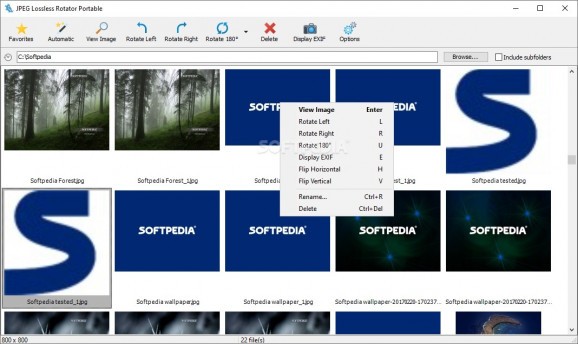Rotate and flip your images in single or batch mode using several methods, such as manual configuration or applying EXIF information #Rotate photo #Flip photo #Batch rotate #Rotate #Rotator #Flip
JPEG Lossless Rotator is an intuitive piece of kit that you can use to quickly rotate your images normally or by using EXIF information.
The installation procedure is quick and simple. The one aspect worth noting is that JPEG Lossless Rotator features shell integration into Windows Explorer, but this option can be disabled during setup.
Those who want to bypass the installer and run the app directly from a pen drive may resort to its portable counterpart, JPEG Lossless Rotator Portable.
Its interface is not particularly intuitive but fairly easy to work with. Entire directories with JPG files can be opened (images are automatically filtered) using the tree view only, since the drag-and-drop support is not featured. Subfolders may be included.
You can open an image in the default viewer, rotate it left, right or 180 degrees horizontally or vertically, as well as view EXIF details to reset orientation to normal. JPEG Lossless Rotator also includes an option that can rotate images automatically whenever this is possible.
Files can be renamed or removed from the disk. As far as program settings are concerned, you can keep the file timestamp, preserve a copy of the original images, display small thumbnails to improve performance (noticeable when dealing with numerous images), edit the UI text and background color, and so on.
The app offers multilingual support and processes images swiftly while using CPU and RAM. It's safe to say JPEG Lossless Rotator's impact on system performance is minimal. We have not come across any kind of issues throughout our evaluation. Thanks to its intuitive options, JPEG Lossless Rotator should please all user levels.
What's new in JPEG Lossless Rotator 10.1:
- Added dark mode support. Improved HiDPI font size support.
JPEG Lossless Rotator 10.1
add to watchlist add to download basket send us an update REPORT- PRICE: Free
- portable version
- JPEG Lossless Rotator Portable
- runs on:
-
Windows 10 32/64 bit
Windows 8 32/64 bit
Windows 7 32/64 bit - file size:
- 7.7 MB
- filename:
- jpegr_installer.exe
- main category:
- Multimedia
- developer:
- visit homepage
Microsoft Teams
ShareX
4k Video Downloader
calibre
Zoom Client
Bitdefender Antivirus Free
Windows Sandbox Launcher
Context Menu Manager
7-Zip
IrfanView
- Context Menu Manager
- 7-Zip
- IrfanView
- Microsoft Teams
- ShareX
- 4k Video Downloader
- calibre
- Zoom Client
- Bitdefender Antivirus Free
- Windows Sandbox Launcher