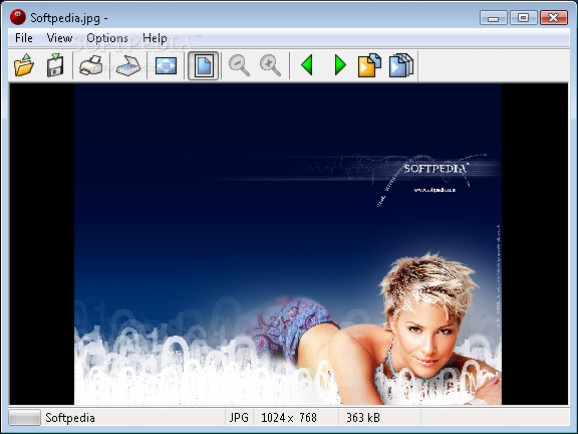Open, edit and convert images to other filetypes using this advanced tool that enables you to create slideshows and print photos. #Jpeg2000 editor #Image converter #Jpeg2000 to jpeg #Converter #Conversion #Convert
Morgan JPEG2000 Toolbox is a program that you can use to view image files, make modifications, and convert them to other formats. It's capable of opening and creating BMP, PCX, PNG, TGA, TIF, JPG, GIF, JP2 and J2C files.
The setup procedure is a fast and easy task that shouldn't give you any trouble. As far as the interface is concerned, Morgan JPEG2000 Toolbox is clearly outdated. However, the main application window is easy to navigate.
You can open and view an image, zoom in and out, fit the picture to the screen, enter full screen mode, go to the next or previous picture in the current directory, as well as put together a slideshow and adjust adjust the duration, enable looping mode, and include subdirectories recursively.
A bulk processing mode is possible for image conversions. Apart from picking the preferred output format, you can indicate the saving folder, filter the source files by one or more extensions, enable subfolder recursive mode, and preserve the transparent files (e.g. PNGs).
The software program also gives you the possibility to preview and prepare pictures for printing, hide the toolbar and status bar, make file associations, and maintain the aspect ratio. Aside from the fact that you can consult a help manual, there are no other notable options available.
It had minimal impact on the computer's performance in our tests, running on a low amount of CPU and RAM. Unfortunately, it froze on a couple of occasions when we attempted to create slideshows, forcing us to terminate its process and restart the tool.
We must also take into account that it hasn't been updated for a long time and likely has compatibility issues with newer Windows editions. Nevertheless, you can test Morgan JPEG2000 Toolbox for yourself.
What's new in Morgan JPEG2000 Toolbox 2.0 Revision 00:
- Create smaller images without compromising quality thanks to JPEG Optimizations:
- Huffman optimization (called "Normal" optimization): when selected, this option enables the use of an optimized (non standard) huffman table that gives lighter files with the same quality.
- Energy optimization (called "Extra" optimization): When checked, enables a JPEG2000 ROI (Region of interest)-like optimization, except that the optimized regions are chosen automatically, depending on the settings specified. The "less interesting" areas (that is to say the ones that change the least) are more compressed than the rest of the picture
- You can easily read files in the sub-directories thanks to the � Recurse sub-directory � option added in the Batch Job and the Slide show functions.
Morgan JPEG2000 Toolbox 2.0 Revision 00
add to watchlist add to download basket send us an update REPORT- runs on:
- Windows All
- file size:
- 2.8 MB
- filename:
- jpegtbox_setup_v2.exe
- main category:
- Multimedia
- developer:
- visit homepage
IrfanView
Windows Sandbox Launcher
7-Zip
Context Menu Manager
Microsoft Teams
Bitdefender Antivirus Free
ShareX
calibre
4k Video Downloader
Zoom Client
- calibre
- 4k Video Downloader
- Zoom Client
- IrfanView
- Windows Sandbox Launcher
- 7-Zip
- Context Menu Manager
- Microsoft Teams
- Bitdefender Antivirus Free
- ShareX