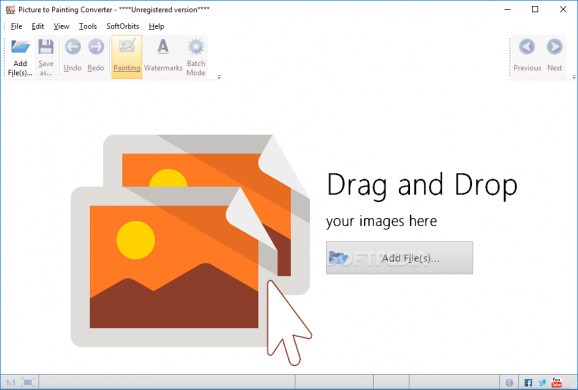Turn common photos into paintings by applying a wide range of effects with the help of this tool, which doesn't require any image editing skills #Picture to painting #Photo to drawing #Convert photo to painting #Picture2painting #Photo2painting #Image2painting
If you're interested in a simple way to turn plain-looking pictures into drawings, you don't have to learn how to use Photoshop but resort to an easier application instead, like Picture to Painting Converter. It's a Windows program that's wrapped in an intuitive interface and provides predefined profiles for converting images to paintings.
The tool has presets and configuration settings available for three painting styles: Oil, Watercolor, and Impressionism. Although you can pick between multiple ready profiles, it's also possible to make further tweaks if you're not completely satisfied with the results.
Installing the utility doesn't take long. Once you reach the main window, you can get started by importing the photo you wish to make adjustments to. As far as filetypes are concerned, Picture to Painting Converter supports JPG, BMP, GIF, PNG, ICO, TIF, TGA, PSD, PCX and WMF.
You can easily explore, select and preview the presets facilitated by the application. Different configuration settings are available for each painting style. For example, when it comes to Oil paintings, you can pick a different brush shape, stroke light type, light strength, intensity, micro details, and curvature.
For Watercolor drawings, you can set the level of abstraction, detail, saturation, smoothness, sharpening, and canvas. Lastly, when it comes to Impressionism, you can specify the correction strength, abstraction level, radius, and canvas.
Multiple photos can be processed in bulk if you want to apply the same effects to all. What's more, you can add watermarks, zoom in and out of the pictures, view file information, undo and redo your actions, as well as adjust the bright, contrast, saturation, temperature, tint, and gamma.
Taking everything into account, Picture to Painting Converter provides a simple interface and options for helping you give a new look to your pictures by making them look like Oil, Watercolor or Impressionism paintings.
Picture to Painting Converter 2.1
add to watchlist add to download basket send us an update REPORT- runs on:
-
Windows 10 32/64 bit
Windows 8 32/64 bit
Windows 7 32/64 bit - file size:
- 45.9 MB
- main category:
- Multimedia
- developer:
- visit homepage
Windows Sandbox Launcher
Bitdefender Antivirus Free
IrfanView
calibre
Context Menu Manager
Zoom Client
7-Zip
ShareX
Microsoft Teams
4k Video Downloader
- ShareX
- Microsoft Teams
- 4k Video Downloader
- Windows Sandbox Launcher
- Bitdefender Antivirus Free
- IrfanView
- calibre
- Context Menu Manager
- Zoom Client
- 7-Zip