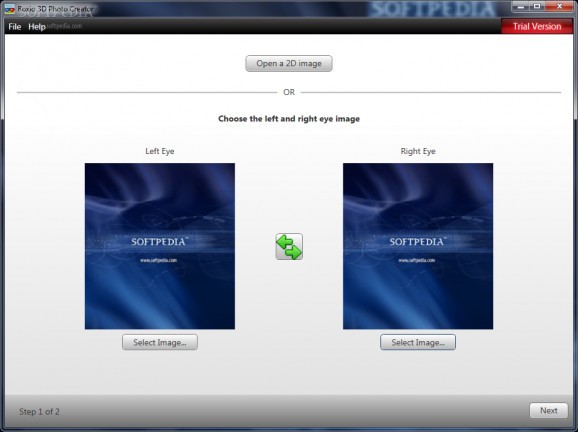Turn any plain picture found under a large variety of formats into stunning 3D images and carefully adjust the view using several controls. #3D Photo Creator #Create 3D Image #Anaglyph Creator #Anaglyph #3D #Crop
Technology has advanced greatly throughout the years, especially when in comes to multimedia content and methods of enjoying it. From grayscale still images we have come a long way and it's now time for the third dimension to kick in and work its magic. In this regard, Roxio 3D Photo Creator gives you the possibility to turn any plain picture into 3D art, with as little effort as possible.
The overall design of the application is pretty simple, with only a few sections, buttons and panels which quickly give you an insight. Going through two steps is all there is to it, with the first requiring you to make your selection of images, while the second gives you the possibility to make a few adjustments.
It's recommended to keep a pair of 3D glasses on for careful configuration, because all changes and previews update in real time and you might end up with a flawed result if glasses are not used. Sadly, you can only insert pictures through the dedicated menus, because drag and drop is out of the question.
Image support is pretty decent and you'll be able to transform a wide variety of formats, including RAW pictures freshly imported from your camera. As such, the application can handle JPG, BMP, PNG, as well as MPO and JPS.
You can either select a simple 2D image to be processed, or pick one picture for each eye, while the application creates a standard layout you can then adjust for better quality.
Arriving in the edit section is not quite what you'd expect. The generated sample takes up most of your screen, with the preview being better analyzed with 3D glasses. With the help of a control menu, you can rotate or move the picture horizontally and vertically to get it just in the right position. The image can be made grayscale and resized with a crop tool.
Unfortunately, this is where functionality ends, with other options only related to saving the result. Since it's supposed to tackle images, it would have been practical to see a wider variety of effects and editing options. What's more, you have to go through both steps for each image, because the application cannot process more pictures, nor can you create profiles to quickly have them applied.
All things considered, we can safely state that Roxio 3D Photo Creator puts all of its features to good use and does indeed deliver a high-quality result. However, it's incredibly lightweight, with a poor toolbox at your disposal and the overall process taking a little too much time for how much can be done. It's not to be neglected though, as it can come in handy when used on one or just a few images and time is on your side.
Roxio 3D Photo Creator Build 100B37A
add to watchlist add to download basket send us an update REPORT- runs on:
-
Windows 7 32/64 bit
Windows Vista 32/64 bit
Windows XP 32/64 bit - file size:
- 64.3 MB
- filename:
- Roxio3DPhotoCreator.exe
- main category:
- Multimedia
- developer:
- visit homepage
Windows Sandbox Launcher
7-Zip
4k Video Downloader
IrfanView
Zoom Client
ShareX
Microsoft Teams
Context Menu Manager
calibre
Bitdefender Antivirus Free
- Context Menu Manager
- calibre
- Bitdefender Antivirus Free
- Windows Sandbox Launcher
- 7-Zip
- 4k Video Downloader
- IrfanView
- Zoom Client
- ShareX
- Microsoft Teams