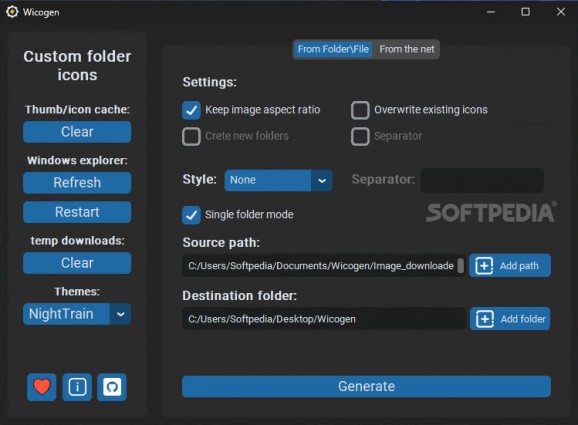Make it easier to differentiate between your folders by downloading and applying custom icons through this free and open-source utility. #Icon generator #Image converter #Custom logo #Icon #Generator #Converter
Despite the considerable increase in processing power that most computers have seen so far, developers still try to make their programs as memory-efficient as possible for ensuring an optimal user experience.
The same applies to operating systems, which have to maintain a lightweight footprint to ensure devices with the minimum requirements maintain a decent performance. This is where third-party developers come into play to fill in the functionality gaps via applications the likes of Wicogen.
There is only so much a team of developers can do in terms of adapting their OS to the ever-changing needs of its vast user base without straying away from the original theme. As such, providing as many opportunities to change the look and feel according to more individual needs remains a priority.
While Windows does let you apply different icons to folders’ and shortcuts’ default counterparts, the selection is rather limited to System32’s legacy offerings. Given the lack of a built-in file converter for turning images into the required icon format, Wicogen’s ability to bypass that need may come in handy.
Throughout the years, a variety of launchers have popped up in order to centralize all of users’ programs and video games with features ranging from controller support to full-screen functionality. However, those seeking to stick to the essentials are better off changing the icons themselves.
Thanks to the app at hand, one can pick the desired icon and target folder programmatically from the Settings window or swiftly from its dedicated context menu entry. Those who happen to lack inspiration can download a number of third-party images from the web using one of four search engines.
Whether you find yourself in need of a way to discern between a TV show’s seasons stored locally beyond the small text label by assigning the original cover art or you simply wish to have icons that better reflect the folders’ contents, Wicogen is a solid alternative to the usual online icon converters.
What's new in Wicogen 1.2.2:
- Improved the icon refreshing in file explorer.
Wicogen 1.2.2
add to watchlist add to download basket send us an update REPORT- PRICE: Free
- runs on:
-
Windows 11
Windows 10 32/64 bit - file size:
- 49.7 MB
- filename:
- Wicogen_setup-V1.2.2.exe
- main category:
- Multimedia
- developer:
- visit homepage
4k Video Downloader
7-Zip
ShareX
Bitdefender Antivirus Free
IrfanView
Context Menu Manager
calibre
Microsoft Teams
Windows Sandbox Launcher
Zoom Client
- Microsoft Teams
- Windows Sandbox Launcher
- Zoom Client
- 4k Video Downloader
- 7-Zip
- ShareX
- Bitdefender Antivirus Free
- IrfanView
- Context Menu Manager
- calibre