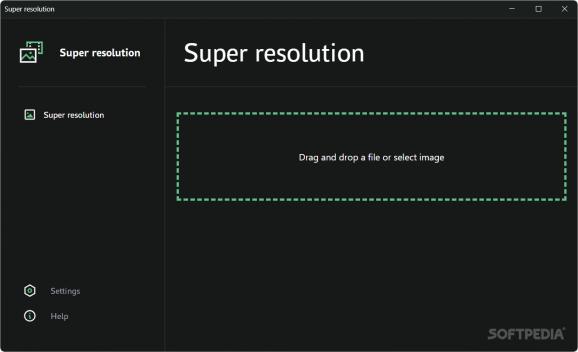Simple, intuitive utility that is capable of upscaling your stills to enhance picture clarity, while requiring only a minimal amount of effort from the end user #Image Upscaler #Super Resolution #Enhance Picture Clarity #Upscaler #Resolution #Clarity
Upscaling your photos is a great way to enhance their overall presentation, as they confer a boost of clarity that can be quite noticeable in some cases. More discerning eyes will certainly recognize when a picture's sharpness looks off, which is why it's best to look around and try out all sorts of upscaling tools.
Super Resolution takes an approach that makes it viable for use by just about anyone. It's a tool that is easy to utilize, as it requires minimal effort to get started with: you drop your photo in, wait for the upscaling process to finish, and that's all there is to it.
As stated earlier, getting started with this tool is as straightforward as it gets. Perhaps the difficult part is the one related to how long the upscaling process can take, which is heavily hardware-dependent. It took about a minute to upscale an image with our setup, which used an 11th Gen i7 and an integrated GPU. It's likely that this would be much more efficient on a desktop, or something with a dedicated graphics card.
Regardless, after adding your photo and having it upscaled, you'll be able to move a slider in the interface for a before and after preview. It's worth noting that the upscaled image will be stored in the same directory as the original.
The images come out upscaled just fine, but it's worth pointing out that they also have a bigger size footprint. An upscaled 220KB image occupied about 8MB on our system. This can vary depending on the photo, but the size increase that comes with the upscaling may not be worth it to some users.
The lack of options to configure can render the program quite limited to users. Those who want something more from their upscaling ought to look elsewhere, as Super Resolution is an upscaler that seems to have been made primarily for a more casual audience.
What's new in Super Resolution 2.2.0:
- Optimization menu, add store temporary.
Super Resolution 2.2.0
add to watchlist add to download basket send us an update REPORT- PRICE: Free
- runs on:
-
Windows 11
Windows 10 64 bit - file size:
- 111 MB
- filename:
- super-resolution-2.2.0-win.exe
- main category:
- Multimedia
- developer:
- visit homepage
7-Zip
Context Menu Manager
Bitdefender Antivirus Free
calibre
IrfanView
Zoom Client
ShareX
4k Video Downloader
Microsoft Teams
Windows Sandbox Launcher
- 4k Video Downloader
- Microsoft Teams
- Windows Sandbox Launcher
- 7-Zip
- Context Menu Manager
- Bitdefender Antivirus Free
- calibre
- IrfanView
- Zoom Client
- ShareX