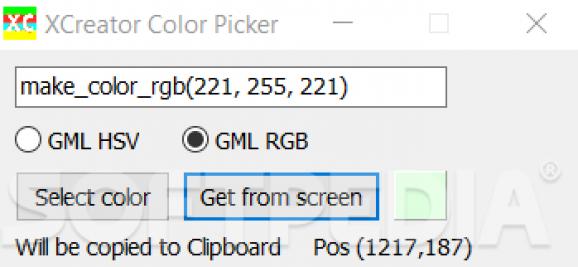Pick any color you want from the screen or use the app itself to create the shade of your dreams, fast and easy, without having to waste any time.. #Pick Color #Extract Color #Create Color #Color #Shade #Find
No matter what project you find yourself developing, color is most likely part of it. Even if you'd be using black and white for your project, the different shades still amount to a lot of different variants. Achieving the perfect color is simply why we need applications like XColor Picker, specifically designed to help us solve our these issues. It's a simple tool that literally helps users create their own shade or simply pick it up from anywhere on the screen.
You can easily replicate various shades thanks to the specific RGB or HSV color codes. This means that after you pick the color you're interested in, there's nothing stopping you from using it with your project as many times as you need. Simply note down the color code and give the shade an interesting name. Keep it, and use it as many times as you need. Creating your specific shade of color, on the other hand, works just like in the case of graphic editors like Paint, for example. You can either select the color from a preset palette or create your own by inputting specific color codes.
The best thing about this program is the fact that it is not at all complicated. It won't require you to study color-coding or PC guides to understand it. There is no doubt kids could use it for their own projects. The few options that exist are clearly labeled and visible, as are the color codes you input or the color sample area for when you manually pick a color from your screen. Add the portable factor to the equation, and you've got yourself an easy-to-use and useful application you can carry with you at all times.
XColor Picker might not be a revolutionary tool, but the functionality it offers is useful and it can be helpful especially to artists for the various projects these guys have under development. The application itself works very well and it does not in any way intrude or bother the user. Launch it when you need it, close it when you're done with it. It's as simple as that.
XColor Picker 1.0.7451.53603
add to watchlist add to download basket send us an update REPORT- runs on:
-
Windows 10 32/64 bit
Windows 8 32/64 bit
Windows 7 32/64 bit - file size:
- 866 KB
- filename:
- XColorPicker.zip
- main category:
- Multimedia
- developer:
- visit homepage
Context Menu Manager
Windows Sandbox Launcher
4k Video Downloader
Bitdefender Antivirus Free
IrfanView
7-Zip
Zoom Client
Microsoft Teams
ShareX
calibre
- Microsoft Teams
- ShareX
- calibre
- Context Menu Manager
- Windows Sandbox Launcher
- 4k Video Downloader
- Bitdefender Antivirus Free
- IrfanView
- 7-Zip
- Zoom Client