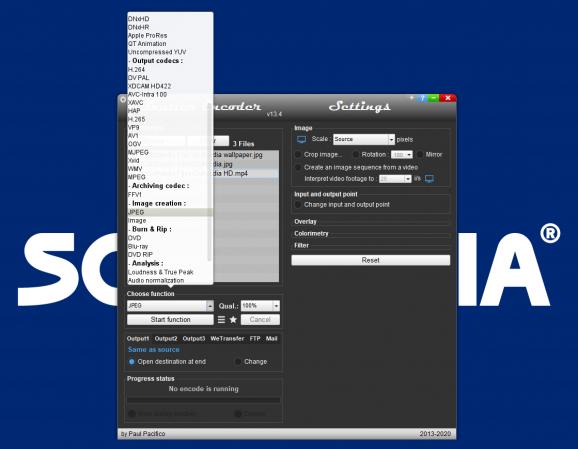Perform conversions or edits and encodings for images, videos, audio files and much more, with the help of this comprehensive media manipulation suite that offers a myriad of useful features. #Re-encoding Media #Convert Image #Edit Video #Encode #Convert #Rewrap
Multimedia encompasses an exhaustive range of diverse file formats, each with its different characteristics and so-called “quirks”. If you use numerous, image, video or audio formats, it can be really tricky to find a centralized software for handling all of them from a single place. This is what Shutter Encoder will basically allow you to do, thanks to an extensive range of features that were designed to provide manipulation for some of the most commonly used media formats.
The app carries an elegant interface that at first glance might seem minimalist and basic. However, that is far from the truth, and if we dwell right into its features we can discover a diverse array of tools for various data formats.
Ranging from image, video and audio editing tools, encoders or even DVD tools and codecs, there really isn’t something missing from the app’s “arsenal”. Each of the different tool categories features subsequent, detailed options, to an extensive degree.
We can clearly see that the developer has put some thought into the design of the app, as most features are clear and quite logically faceted. Simple sequences, such as input, tweak, output, are present throughout the app’s collection of features.
As to the extent to which all of the features can be customized and tweaked, impressive could be an understatement. With options that could fill the heart of any media aficionado, conversions, encodings, video edits or audio operations can all be done in just a few clicks, efficiently, effortlessly.
This program offers a really consistent set of tools that are aimed at providing the means with which to handle and manipulate image, audio, and video content. Be it simple conversions or more complex, encodings or edits, Shutter Encoder features most of which you could expect from a media manipulation suite.
What's new in Shutter Encoder 18.0:
- Added presets positions for "Add image / video as watermark" section
- Improved "Add image / video as watermark" between different media scales
- Improved "Add image / video as watermark" -> file path saved
- Improved "Display timecode" between different media scales
Shutter Encoder 18.0
add to watchlist add to download basket send us an update REPORT- runs on:
-
Windows 11
Windows 10 64 bit - file size:
- 97.6 MB
- filename:
- Shutter Encoder 18.0 Windows 64bits.exe
- main category:
- Multimedia
- developer:
- visit homepage
Bitdefender Antivirus Free
4k Video Downloader
Context Menu Manager
IrfanView
Microsoft Teams
7-Zip
calibre
Zoom Client
ShareX
Windows Sandbox Launcher
- Zoom Client
- ShareX
- Windows Sandbox Launcher
- Bitdefender Antivirus Free
- 4k Video Downloader
- Context Menu Manager
- IrfanView
- Microsoft Teams
- 7-Zip
- calibre