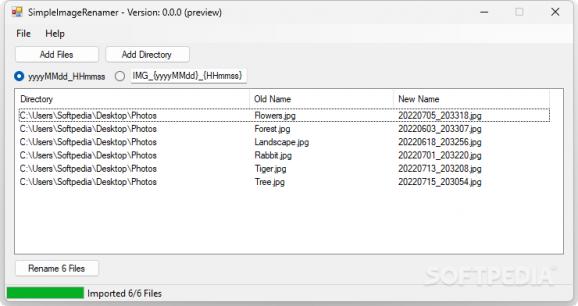Rename large numbers of image and video files according to the date and time they were taken using this free and open-source utility #Image retitle #Date taken #Media rename #Image #Video #Rename
When it comes to editing or uploading files, some users may need a helping hand to find the right items in a pinch, which is why giving them proper names can save you lots of time and energy. As such, the open-source utility comes to the rescue with a neat program known as SimpleImageRenamer, meant to automatically retitle certain directories full of media to help you avoid changing each file’s name individually.
Booting up the portable executable brings up a straightforward interface through which users can rename individual images or entire folders using a dedicated file picker, making it easier for professional photographers, archivists and art enthusiasts to automatically rename their entire collections according to the year, month, day and precise time when the subjects were captured.
In terms of layout, the selected files and their respective directories are displayed in a tabular view that allows you to check and compare the original filenames with the resulting ones before executing the operation, thus avoiding last-minute change-of-plans or irreversible damage to a collection with preloaded descriptive titles.
Alternatively, users can create custom naming schemes that can be attached to the built-in timestamp format, such as adding IMG and VID prefixes to make spotting the files easier in a sea of other file extensions.
Depending on the amount of files that need to be renamed, users should keep in mind that it may take some time for the program to import the files into its interface. Finally, as an improvement, the application could use a dark theme toggle to better fit in with native Windows themes while also making nighttime usage more enjoyable.
Those in the market for a way to mass rename image and video files without resorting to complex and resource-heavy alternatives such as Microsoft’s PowerRename tool in its highly specialized PowerToys suite, then SimpleImageRenamer may be the right utility for the job, thanks to its easy-to-navigate interface and support for custom naming schemes.
SimpleImageRenamer 0.0.0
add to watchlist add to download basket send us an update REPORT- PRICE: Free
- runs on:
-
Windows 11
Windows 10 32/64 bit - file size:
- 8.5 MB
- filename:
- SimpleImageRenamer.exe
- main category:
- Multimedia
- developer:
- visit homepage
Context Menu Manager
Zoom Client
Windows Sandbox Launcher
4k Video Downloader
ShareX
calibre
7-Zip
IrfanView
Bitdefender Antivirus Free
Microsoft Teams
- IrfanView
- Bitdefender Antivirus Free
- Microsoft Teams
- Context Menu Manager
- Zoom Client
- Windows Sandbox Launcher
- 4k Video Downloader
- ShareX
- calibre
- 7-Zip