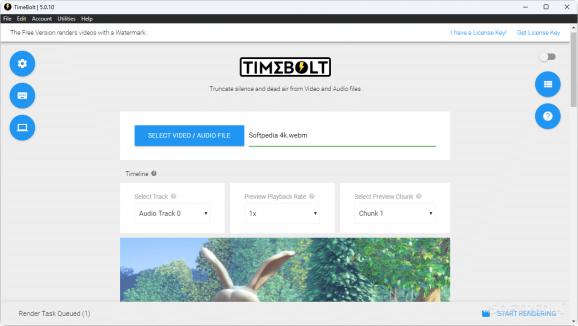Automatically detects filler in audio or video files through a silence-skip feature, helping users smooth out their podcasts, commentaries, and any type of media they're working on #Silence Skip #Video Silence Remover #Media Jumpcutter #Silence #Filler #Skip
Podcasts, commentaries, and other similar forms of media are often long-winded, especially when it comes to covering multifaceted topics. Given the attention spans of today, however, it's needless to say that it's best to be as efficient as you can with your time: a few seconds of silence here, a few more there, and it all adds up.
The idea is that longer run times don't tend to sit well with a general audience. To help with that, TimeBolt is a utility that can automatically detect silent, filler moments in your audio and video, and automatically remove them from the timeline for a smoother, more concentrated experience.
The scope of such a program is simple to understand. By disposing of the moments that may cause your audience to lose focus, you can keep them more engaged with your content. These moments are seemingly detected by analyzing their waveform, as the program will automatically highlight them upon adding your media.
By default, the program will simply skip over those highlighted sections. It's much like you would skip to a more interesting part of a video: depending on your content, the transition may or may not look jarring, however.
It's worth noting that audio files are not supported in the Free version, so you're only limited to working with video, which will be watermarked on output.
The program is usually accurate with its silence detection, but you can choose to be more lenient or more conservative with the filtering. Choose to filter sounds below a set dB threshold, remove silences longer than a certain amount of seconds, ignore shorter detections, and so on.
You can get a little creative in dealing with skipping over these filler moments. The app has a FastForward Silences mode, which is a feature whose designation is telling enough, but if that's not your thing, you can opt to apply transitions instead.
All sorts of transitions are available for use: cross-fade, dissolve, pixelize, and other similar effects can be implemented for a more cohesive end product.
TimeBolt makes the process of removing filler parts from your media, such as dead air, random noise, and so forth, much less painstaking to deal with.
What's new in TimeBolt 6.5.1:
- Apply Turbo Mode to Individual Video Clips in Stitch.
- Standard Bug Fixes.
TimeBolt 6.5.1
add to watchlist add to download basket send us an update REPORT- runs on:
-
Windows 11
Windows 10 64 bit - file size:
- 132 MB
- filename:
- TimeBolt Setup 6.5.1.exe
- main category:
- Multimedia
- developer:
- visit homepage
IrfanView
Zoom Client
7-Zip
calibre
Microsoft Teams
Context Menu Manager
Bitdefender Antivirus Free
ShareX
4k Video Downloader
Windows Sandbox Launcher
- ShareX
- 4k Video Downloader
- Windows Sandbox Launcher
- IrfanView
- Zoom Client
- 7-Zip
- calibre
- Microsoft Teams
- Context Menu Manager
- Bitdefender Antivirus Free