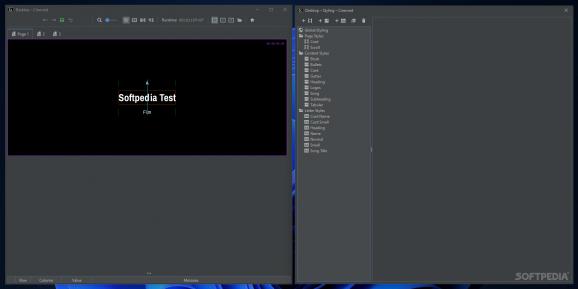Create and manage film credits in a very thorough manner through this tool, which affords users numerous possibilities when it comes to styling and manipulating their credits. #Film Credits Manager #Create End Credits #End Credits #Credits #Film #Movie
You've filmed and edited everything, are happy with the overall result, and now it's time to roll the credits. How do you go about it? Smaller productions can afford to be less concerned about this aspect, but your cast and crew nevertheless deserve to be credited properly.
We're all familiar with end credits by now, and if you want to go that extra mile with your production, Cinecred can be of use. The program focuses on granting users all manner of tools to effectively create, manage, and style film credits, making them look both professional and stylish.
Much like its name would imply, the tool is here to assist users with creating end credits for their films. Before proceeding with project creation, it's best to select the file format that best suits your workflow, with .xls, .ods, and .csv being the supported extensions.
After that, the program will simply create a template file that bears the chosen extension. This is a good starting ground, as users can proceed with filling in the relevant names for their project right in that file.
The program's interface serves to supply users with the means to edit the styling of those credits, as well as provide previews throughout the way.
There's essentially a lot to work with here, and in terms of formatting your text to look its best, you really have more than a few options at your disposal. Manage global styling options that dictate the credits' framerate and resolution, and manipulate your styles however you want.
For example, you can modify parameters such as the text's line width, horizontal gap, layout, letter style, and even use custom coloring. You can also align or justify text, as well as manage the scaling.
When it comes to exporting your work, lots of output formats are supported — from whole page stills in .PNG, .TIFF, and so on, to H.264, ProRes, and others for video.
Cinecred is a quite comprehensive tool to create, manage, and style end credits, while still remaining relatively simple, intuitive, and most of all, free to use.
Cinecred 1.5.1
add to watchlist add to download basket send us an update REPORT- runs on:
-
Windows 11
Windows 10 32/64 bit - file size:
- 98.6 MB
- filename:
- cinecred-1.5.1-x86_64.msi
- main category:
- Multimedia
- developer:
- visit homepage
ShareX
Context Menu Manager
Windows Sandbox Launcher
IrfanView
4k Video Downloader
Bitdefender Antivirus Free
7-Zip
Zoom Client
Microsoft Teams
calibre
- Zoom Client
- Microsoft Teams
- calibre
- ShareX
- Context Menu Manager
- Windows Sandbox Launcher
- IrfanView
- 4k Video Downloader
- Bitdefender Antivirus Free
- 7-Zip