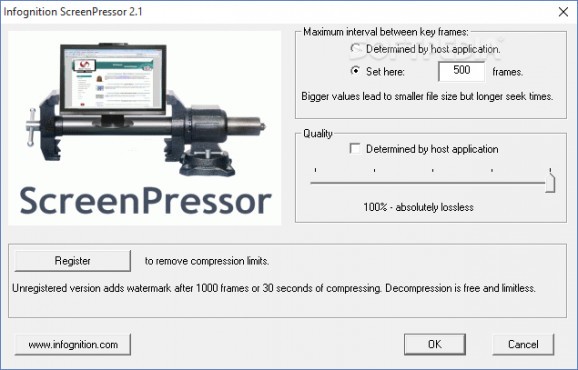Improve the quality of your online video conferences, instant screen sharing, tutorials, presentations or webinars with this lossless codec. #Lossless codec #Screen capture #Compression ratio #Codec #Lossless #Encode
ScreenPressor is a utility that can encode and decode media files without compromising loss of data in favor of compression rate. The app does not trade information data to obtain the best compression rate and this is why it is ideal for webinar application or video conferencing, for example.
Generally speaking, codecs are not standalone applications, but rather components used by programs capable of playing video files. You should not expect it to behave like a usual app and you can find it within video editors' configuration or editing menus, depending on the software.
Even though there are numerous types of codecs out there, they can be classified into two major categories based on the compression quality, meaning lossy and lossless components.
ScreenPressor is a utility that employs lossless data compression algorithms, meaning that it can reproduce the original data without having to undergo extraction and reconstruction processes. The utility can prove useful in cases where any deviation (regardless how small) from the original data is not acceptable.
While it is a lossless codec, it does include optional lossy modes. More exactly, you can specify different the number of bits you can dispose off for each color channel. It is important to note that even in this case, the maximum you can get rid of is of 4 bits from each byte.
Since it is capable of reproducing identical information and, hence it does not have to undergo additional processes, it means that the compression is also done faster. Consequentially, it can be a good choice if you are using instant screen sharing applications regularly.
The overall utility of ScreenPressor can be extended to professional tutorials or business presentations, for instance. While in the first case, you want to make sure that your audience views all relevant details when zooming, in the latter you may want to leave a good impression on your partners and potential clients.
Limitations in the unregistered version
- Watermark after 30 seconds of compression or 1000 frames.
ScreenPressor 4.2
add to watchlist add to download basket send us an update REPORT- runs on:
- Windows All
- file size:
- 209 KB
- main category:
- Multimedia
- developer:
- visit homepage
Windows Sandbox Launcher
ShareX
IrfanView
Microsoft Teams
Bitdefender Antivirus Free
Context Menu Manager
calibre
7-Zip
4k Video Downloader
Zoom Client
- 7-Zip
- 4k Video Downloader
- Zoom Client
- Windows Sandbox Launcher
- ShareX
- IrfanView
- Microsoft Teams
- Bitdefender Antivirus Free
- Context Menu Manager
- calibre