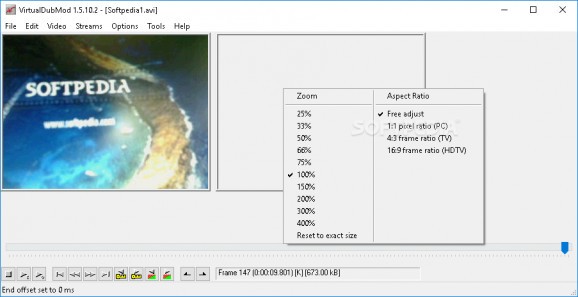Process video files from your computer by turning to this app that is an unification of several popular modifications of VirtualDub. #Virtual dub #Video encoder #Video compression #Encoder #Codec #Compression
If you often like to use your PC to enjoy videos and edit them using only intuitive and user-friendly applications, you might want to give VirtualDubMod a try. The application does not require a lot of CPU power or RAM, and you can run it without any issues on any operating system, Windows 8 included.
You do not need to install the application on your computer, as you can run it as soon as you unpack the contents of its archive to a chosen location. VirtualDubMod comes with a neat interface and you can start exploring its functions once you load a video file.
First of all, you can access the context menu and adjust the zoom level of the video you are playing. Next, you can append a segment to it, save the image sequence to a distinct file or capture an AVI stream.
Regarding the other actions you can perform, you can extract a certain segment by specifying the start and end frames. Due to VirtualDubMod, you can easily jump to a certain frame, so the output clip will match your exact requirements.
You can apply various filters to the selected video, ranging from adding blur or emboss effect, to flipping, reducing its dimensions, inverting colors or modifying the brightness level.
It needs to be mentioned that VirtualDubMod draws its basic functionality from VirtualDub, so most of its features can also be found in the source app. It supports MPEG2 and AC3 formats and it can also handle corrupt MP3 and AC3 files.
To sum it up, VirtualDubMod is a handy tool for processing videos, without featuring the complex features or crowded interface of shareware apps which perform similar tasks. Nonetheless, the project has been discontinued for a long time, so updates are highly unlikely from now on. In other words, if you encounter bugs or you need support for a certain format, you might want to search for another product.
What's new in VirtualDubMod 1.5.10.2 b2542:
- Fixed: when muxing audio in Full processing mode and output is OGM or MKV, the final file was b0rked (audio and video rates mismatch).
- Fixed: ACM decompressor error when input audio is MP3, using Full processing mode and output is MKV.
VirtualDubMod 1.5.10.2 b2542
- runs on:
- Windows All
- file size:
- 933 KB
- filename:
- VirtualDubMod_1_5_10_2_All_inclusive.zip
- main category:
- Multimedia
- developer:
- visit homepage
Context Menu Manager
ShareX
Zoom Client
Bitdefender Antivirus Free
Windows Sandbox Launcher
7-Zip
IrfanView
4k Video Downloader
calibre
Microsoft Teams
- 4k Video Downloader
- calibre
- Microsoft Teams
- Context Menu Manager
- ShareX
- Zoom Client
- Bitdefender Antivirus Free
- Windows Sandbox Launcher
- 7-Zip
- IrfanView