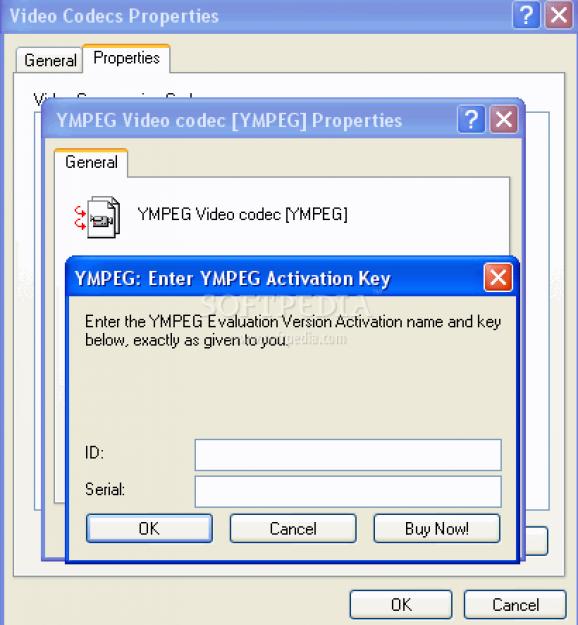MPEG Codec which can integrate itself with applications such as Adobe Premiere, VirtualDub and so on, in order to encode video streams in real time #MPEG codec #MPEG2 codec #MPG codeec #Codec #Encode #Encoder
YMPEG is a robust MPEG codec that integrates into applications such as VirtualDub, Adobe Premiere Pro, SwishMax and others in order to encode video streams in real time.
The obvious advantage of this integration is that the encoding is performed live, without intermediate frame servers and the results are delivered faster. Being a MPEG-2 encoder, the list of supported formats includes MPEG-1, DVD, KDV, VCD, SVCD, CVCD and KVCD.
YMPEG was built to deliver output files of excellent quality, at high speed; in order to accomplish that, the codec requires a relatively new CPU with SSE support. The best results have been recorded on high-end CPUs, so owners of such configurations will be able to enjoy extremely qualitative videos.
Other highlights include adaptive motion compensation, frame and field picture support, quantization matrice control, audio layers, 8-11 bit DC precision, progressive and interlace video, alternate and zigzag scan, as well as an efficient remover for noise.
Despite accomplishing such a complex purpose, YMPEG is not difficult to use or to configure, provided that you have previous knowledge of such codecs. An encoding process will turn out the expected results if you select YMPEG as the default video and audio compressor, with customized settings for frame rate, aspect ratio, sampling rate, etc.
All that remains to be done after adjusting the codec settings is to start the compression, then to save the video file to a location of your choice. The duration of the compression process depends on the size of the original movie, but if you own a modern computer, it should be done very fast.
On an ending note, YMPEG is an innovative codec that provides excellent output quicker than similar solutions. The encoding process is performed in real time, using motion estimation and rate control, which contribute to producing the expected results.
What's new in YMPEG 3.3:
- Changed bitrate unit from bps to kbps
YMPEG 3.3 / 3.5 Beta
- runs on:
- Windows All
- file size:
- 745 KB
- filename:
- YMPEGSetupDemo35Beta.exe
- main category:
- Multimedia
- developer:
- visit homepage
7-Zip
ShareX
Bitdefender Antivirus Free
calibre
Microsoft Teams
Windows Sandbox Launcher
IrfanView
Zoom Client
4k Video Downloader
Context Menu Manager
- Zoom Client
- 4k Video Downloader
- Context Menu Manager
- 7-Zip
- ShareX
- Bitdefender Antivirus Free
- calibre
- Microsoft Teams
- Windows Sandbox Launcher
- IrfanView