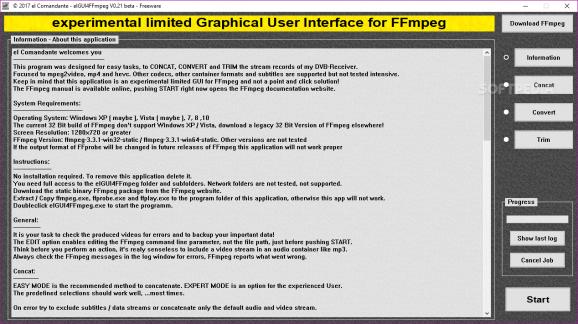Experimental GUI for the famous FFmpeg utility that provides a functional environment for concatenating, converting and trimming multimedia data. #FFmpeg GUI #Concat Video #Convert Video #FFmpeg #GUI #Converter
If you were to look up FFmpeg, short for Fast Forward MPEG, you would find out that it's actually one of the most powerful video-audio converters out there. In fact, it's so capable that it's not only handy when it comes to converting, but it can also extract audio from video files, add subtitles to videos, and can also grab content from audio and video sources, amongst other things.
Be that as it may, the fact remains that this is a hardcore command-line utility/ framework and, evidently, it's not a popular tool for day-to-day users. However, let's imagine that you absolute need the services of this comprehensive tool, but you're not exactly a "command line ninja," what do you do?
Well, you could try working with FFmpeg with the help of the CMD, or you could give elGUI4FFmpeg a quick spin and see what's what. As its geeky name suggests, this utility basically allows you to take advantage of most of what FFmpeg has to offer, without the help of command line trickery. Even simpler, it allows you to concat, convert and even trim multimedia content.
Before anything, please note that this is a highly experimental project, still in a young Beta stage at the time this review was written. To get started, download the utility's archive alongside the appropriate version of FFmpeg for your system (either 32 or 64-bit). Extract both archives, and, from the FFmpeg static unzipped package, copy ffmpeg.exe, ffprobe.exe, and ffplay.exe to the extracted elGUI4FFmpeg directory.
Now, simply run the GUI by accessing elGUI4FFmpeg.exe to get things started. The interface far from spectacular, but it gets the job done, no problems. There are four main sections, namely Information, Concat, Convert, and Trim. While they're all fairly self-explanatory, it is definitely worth pointing out that the Information section provides you with a hefty and useful documentation section regarding most of the utility's functionality.
Taking everything into account, elGUI4FFmpeg is definitely a must try for anyone looking to rely on the services provided by the popular FFmpeg framework and its comprehensive libraries. Apart from looks and possible small instability issues, even in its current development stage, this is a very useful, well-documented, and well-executed app.
What's new in elGUI4FFmpeg 2021.097:
- Static 64 Bit fmpeg.exe, ffprobe.exe and ffplay.exe are included. If you use a 32 Bit OS you must fetch a 32 Bit version of ffmpeg elsewhere. FFmpeg homepage / download link updated. Information updated. Fixed - Cancel Job always hard terminating ffmpeg process, file fragment not playable. Concat - Wildcard added in the File Open Dialog while adding files ( i.e. for Xoro DVB Receiver ).
elGUI4FFmpeg 2021.097
add to watchlist add to download basket send us an update REPORT- PRICE: Free
- runs on:
-
Windows 10 32/64 bit
Windows 8 32/64 bit
Windows 7 32/64 bit - file size:
- 79.7 MB
- filename:
- elGUI4FFmpeg.zip
- main category:
- Multimedia
- developer:
- visit homepage
ShareX
Microsoft Teams
Zoom Client
IrfanView
calibre
7-Zip
Windows Sandbox Launcher
Context Menu Manager
Bitdefender Antivirus Free
4k Video Downloader
- Context Menu Manager
- Bitdefender Antivirus Free
- 4k Video Downloader
- ShareX
- Microsoft Teams
- Zoom Client
- IrfanView
- calibre
- 7-Zip
- Windows Sandbox Launcher