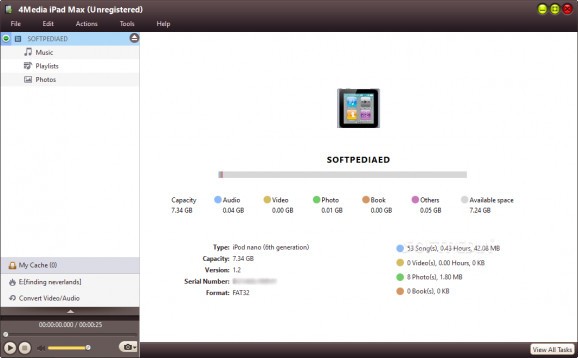A user-friendly application designed to help you manage any iPhone, iPad or iPhone devices, rip DVD movies and convert files to iOS-compatible formats. #Manage iPod #IPhone manager #IOS manager #Transfer #IPad #Converter
iPads are convenient devices, as they are an even portable version of a laptop, while their big screens allow you to watch videos and view photos in style. The problem with them is that since they run on iOS, you need to run iTunes to do just about anything with them, and that program is pretty beefy as far as system resources go. That is why you can always try alternatives that are more lightweight, such as 4Media iPad Max, which allows you to easily manage your iPad, rip DVDs and convert multimedia files.
4Media iPad Max can copy movies, audios and photos from iPad to PC and from PC to iPad without iTunes, remove files from library, synchronize your iPad with iTunes library, even rip CDs/DVDs and convert videos/audios / ISO images / IFO folder to iPad movies and audios. Another advantage is that the app can double as an iPhone manager as well, providing the same services mentioned above to the iOS phone as well.
One of the centerpieces of 4Media iPad Max is its ability to convert videos efficiently from DVD, ISO and IFO images into iPad and iPhone specific formats and more while giving you access to several audio and video quality parameter adjustment options. These quality adjustments include image resolution, audio, and visual bitrate, changeable target format, as well as the ability to choose how many cores participate in the ripping and conversion process. More so, songs and images can be arranged into specific playlists and albums, allowing you to view them in a neatly arranged way on either iPad or iPhone.
While 4Media iPad Max may not be as feature-rich as iTunes, it is definitely more user-friendly and more forgiving on your system's resources, making it a great alternative as an iOS device manager.
4Media iPad Max 5.7.41 Build 20230410
add to watchlist add to download basket send us an update REPORT- runs on:
-
Windows 10 32/64 bit
Windows 8 32/64 bit
Windows 7 32/64 bit
Windows Vista 32/64 bit
Windows XP - file size:
- 77.8 MB
- filename:
- m-ipad-max.exe
- main category:
- Multimedia
- developer:
- visit homepage
IrfanView
7-Zip
Bitdefender Antivirus Free
Context Menu Manager
calibre
Windows Sandbox Launcher
Zoom Client
ShareX
4k Video Downloader
Microsoft Teams
- ShareX
- 4k Video Downloader
- Microsoft Teams
- IrfanView
- 7-Zip
- Bitdefender Antivirus Free
- Context Menu Manager
- calibre
- Windows Sandbox Launcher
- Zoom Client