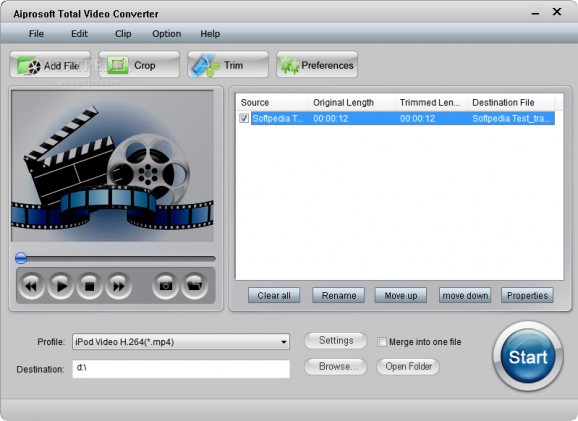Converts videos to other video types, extracts and saves the audio stream, and prepares clips for playback on popular media devices. #Video converter #Video encoder #Video transcoder #Encoder #Converter #Transcoder
Note: The application is officially discontinued so it will no longer receive any updates. Also, it cannot be purchased anymore. However, you can still download and use the last released version from Softpedia and use it with the limitations listed on this page, as well as activate the full version if you happen to have a user name and registration code.
Aiprosoft Total Video Converter is a feature-rich, yet intuitive video conversion utility that can turn clips into popular video formats (e.g. FLV, MPEG, ASF, MOV, AVI), extract the audio stream and save it to FLAC, MP3, OGG and others, as well as prepare clips for playback on devices like iPod, PSP and Xbox.
Installing the app does not take a long time. The interface is made from a neatly organized window where you can import files using the file browser only, since the drag-and-drop method is not supported.
Batch processing is possible, meaning that you can convert multiple items at once to reduce overall task time. Shown information includes the source and output name and format, along with the original and default trimmed length.
It is possible to preview clips in a built-in media player and access basic controls like pausing, stopping and seeking a particular position, as well as to capture frames and save them to images.
As far as audio and video parameters are concerned, you can pick the resolution, encoder, frame rate, bit rate, sample rate and channel mode, restore settings to default, or save them to a new profile.
Instead of delivering each video into a separate file, it is possible to merge them. You can also trim them by marking the start and end time, as well as crop the image (e.g. black borders).
When it comes to program preferences, you can change the default video and snapshot folders, image type (BMP, JPEG, GIF), set the PC to automatically power off on task completion, and pick the CPU maximum usage level.
Videos are converted quickly while the tool uses low-to-moderate RAM and low CPU. The output clips have a fair image and sound quality. We have not come across any issues in our testing, since the tool did not hang, crash or pop up errors.
Unfortunately, Aiprosoft Total Video Converter has not been updated for a pretty long time. Otherwise, it is geared toward novices and advanced users alike, thanks to its clean interface, preset output profiles, configurable audio and video parameters, snapshot grabber, together with the cropping and trimming tools.
Aiprosoft Total Video Converter 4.0.03
add to watchlist add to download basket send us an update REPORT- runs on:
- Windows All
- file size:
- 6 MB
- filename:
- AiprosoftTotalVideoConverter.exe
- main category:
- Multimedia
- developer:
Windows Sandbox Launcher
calibre
Bitdefender Antivirus Free
7-Zip
ShareX
Microsoft Teams
Context Menu Manager
Zoom Client
4k Video Downloader
IrfanView
- Zoom Client
- 4k Video Downloader
- IrfanView
- Windows Sandbox Launcher
- calibre
- Bitdefender Antivirus Free
- 7-Zip
- ShareX
- Microsoft Teams
- Context Menu Manager