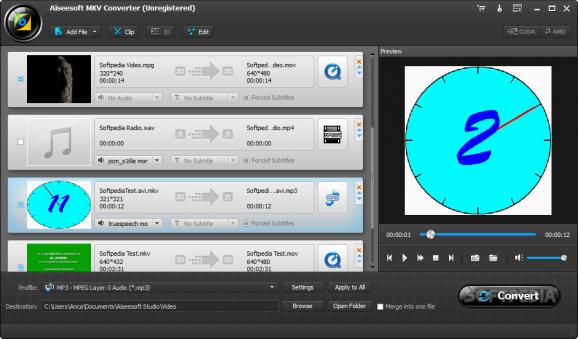Easy to use audio and video converter that provides users with the possibility to convert MKV videos to various other file formats. #MKV converter #Video converter #Video encoder #Conversion #Encoder #Trim
No matter the reasons you may favor a specific file format as far as your collection of movies and music is concerned, having at your disposal a tool that boasts wide-reaching capabilities is a best-case scenario.
Still, the idea is not that far-fetched, and utilities such as Aiseesoft MKV Converter claim to deal with all issues related to changing the file format of both videos and audio files while also boasting editing options.
Before anything else, it must be said that the program sports an elegant user interface that makes navigation comfortable. Preparing files for conversion can be easily done either in bulk or individually, and there is no limit whatsoever as far as the number of entries that can be processed.
Now, a few words about the program’s capabilities. Even though its name suggests that it is a niche that it exploits, namely that of MKVs that need to be turn into audio files, the truth is the application is much more powerful than that.
And by this we mean that it is a full-featured audio and video converter that supports an impressive array of file formats, from MP3, MOV, and WAV to MP4, AVI, and WMV, as well as device-specific extensions that it can process in batch mode. Basically, you can carry out almost any kind of multimedia conversion and get the work done in a matter of seconds.
In any case, once you have settled on the files you want to process, you can preview them, and if need be, you can even trim them. The “Edit” button allows you to rotate videos to whatever angle you want, crop them, or even apply 3D effects to enhance them. Needless to say, adjusting the volume, brightness, contrast, saturation, and hue can be effortlessly done, as is also the case of applying a watermark text or image in order to protect your work.
Cutting and converting only a section of your video is also an option, so you can rest assured that your movie will be in the best possible state.
At this point, all that is left is save the resulting video or audio files to your computer, to a location of your choice, which you can also explore using a dedicated button in the interface.
Aiseensoft MKV Converter is an approachable but capable piece of software that allows you to change the format of your audio and video files. With no issues whatsoever being experienced during its runtime, the program proves to be a handy utility you can rely on whenever you need to convert and edit any kind of media file.
Aiseesoft MKV Converter 9.2.36
add to watchlist add to download basket send us an update REPORT- runs on:
-
Windows 11
Windows 10 32/64 bit
Windows 8 32/64 bit
Windows 7 32/64 bit
Windows Vista 32/64 bit
Windows XP 32/64 bit - file size:
- 41.3 MB
- filename:
- mkv-converter.exe
- main category:
- Multimedia
- developer:
- visit homepage
Bitdefender Antivirus Free
calibre
Context Menu Manager
Microsoft Teams
IrfanView
7-Zip
Windows Sandbox Launcher
4k Video Downloader
ShareX
Zoom Client
- 4k Video Downloader
- ShareX
- Zoom Client
- Bitdefender Antivirus Free
- calibre
- Context Menu Manager
- Microsoft Teams
- IrfanView
- 7-Zip
- Windows Sandbox Launcher