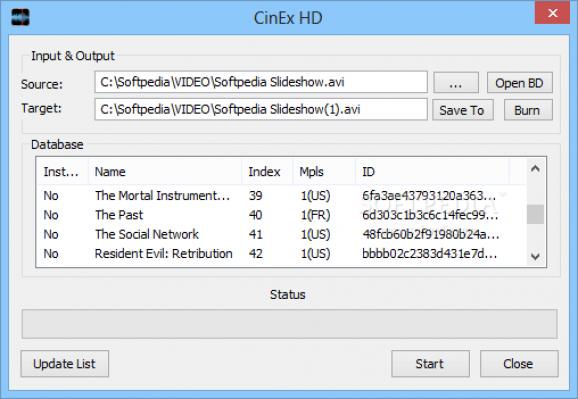Remove the Cinavia watermark from DVDs, Blu-ray discs or ripped video files by using this straightforward and reliable software solution. #Remove Cinavia #Cinavia remover #Copy Blu-ray movie #Cinavia #Remove #Remover
Cinavia refers to audio watermarking technology that has been perfected over the years to the point in which a copied Blu-ray can’t be played past 20 minutes. Cinavia is designed to remain embedded into the audio signal even if the movie has been compressed, encoded and re-encoded.
It’s that good, and since 2012 it’s mandatory for all consumer Blu-ray Disc players, leaving a great deal of file sharers truly helpless when it comes to watching a cloned Blu-ray. However, some have put it in their schedule to deal with removing the watermark and so CinEx HD was built.
Cinavia has over a dozen years of work behind, it irrefutably works and so, you would expect CinEx HD to be an overly complicated piece of software. Actually, CinEx HD is far from that and can be used by just about anyone who possess basic computer use skills.
When you run the application, you are greeted with an unexpectedly simple window from where you are able to choose the source file or disc, set the destination for the copy, select the movie database and start the job.
That’s all there is to it, four simple steps followed by a process which creates a copy of the original without altering its quality or structure, and of course, Cinavia free. You won’t even have to worry about the movie features such as menus and extras as they are preserved and you can even use CinEx HD to burn a new disc.
To be able to decode the audio signal and remove the watermark, CinEx HD relies on a database, as each movie first needs to be dealt with by the application’s developers. For this reason, CinEx HD is the solution for you as long as the movie you want to watch has a database created for it.
This shouldn’t be a big concern since the existing database is fairly large and does focus on box office hits and popular movies. Moreover, CinEx HD is fitted with an ‘Update List’ button that searches and adds new releases or updates existing ones.
To wrap it up, CinEx HD provides a highly simplified solution to an otherwise complicated issue and delivers it in a user-friendly package.
What's new in CinEx HD 2.6.2.5 Beta:
- Added Latin America (spanish) support.
- Added Latin America sorting functions.
- Updated and fixed GUI
- Optimized database engine to reduce echo
CinEx HD 2.4.1.3 / 2.6.2.5 Beta
add to watchlist add to download basket send us an update REPORT- runs on:
-
Windows 10 32/64 bit
Windows 8 32/64 bit
Windows 7 32/64 bit
Windows Vista 32/64 bit
Windows XP - file size:
- 20.9 MB
- filename:
- SetupCinEx_23.exe
- main category:
- Multimedia
- developer:
- visit homepage
Microsoft Teams
Windows Sandbox Launcher
calibre
Zoom Client
Context Menu Manager
IrfanView
ShareX
Bitdefender Antivirus Free
4k Video Downloader
7-Zip
- Bitdefender Antivirus Free
- 4k Video Downloader
- 7-Zip
- Microsoft Teams
- Windows Sandbox Launcher
- calibre
- Zoom Client
- Context Menu Manager
- IrfanView
- ShareX