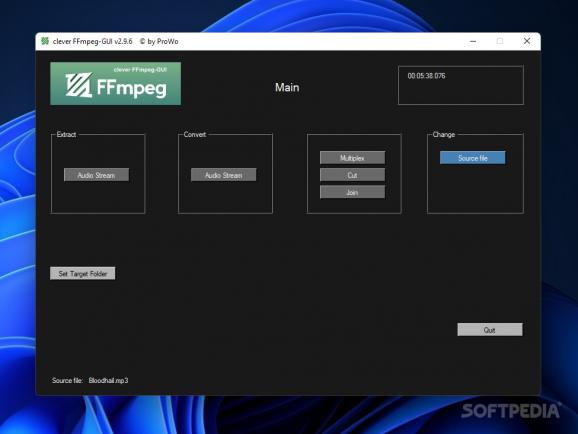Use this lightweight and straightforward ffmpeg GUI to take advantage of the thorough video and codec processing functions on offer. #Video Converter #FFmpeg GUI #Stream Encoding #Converter #Encoder #Encoding
FFmpeg is a versatile solution for audio and video stream processing, but the way it operates via Command Line is admittedly not for everyone. Having a dedicated solution give it a face, so to say, would make the software more accessible, allowing for a more intuitive experience.
If that's what you've been looking for, Clever FFmpeg GUI is just the tool for the job. It provides a practical, yet intuitive interface for FFmpeg, which effectively allows the user to process audio and video streams, while making full use of the FFmpeg toolset: convert, encode, and tweak your music and films to maximize their quality.
To get the GUI to work, users will have to download the latest FFmpeg version. After that, you can launch the GUI, then specify the location of FFmpeg on your system: it's worth noting that you'll have to select the bin folder within the directory.
Afterwards, you can delve right into the GUI and make full use of FFmpeg: select the source file you want to work on, and on you go.
As stated before, the interface is a functional one, where each feature is clearly delineated, and everything is within arm's reach. Adding your footage in will allow you to extract the video and audio streams separately via the Extract section, which gives you more control over tweaking those aspects of your video.
Seeing video and audio conversion among the functions is no surprise. Before proceeding, you may change the video resolution to ensure everything's in place. The more discerning eyes among you will appreciate the number of options available here: change the framerate of your clip, choose an encoder and adjust the relevant options, as well as modify the aspect ratio, bit depth, and color space of the footage. Available video encoders range from MPEG2, x264, all the way to Divx, Xvid, and others. Subtitle hardcoding can also be implemented via the Burn In Subtitle function. Avisynth scripts can also be introduced.
Audio-wise, the conversion facilities are once again rather generous. AAC, DTS, FLAC, and other such encoders are available, and users can additionally adjust the frequency of their audio. Audio and loudness normalization filters also number among the available functions, and users can even tweak the channels of their sound: mono, stereo, 5.1, 7.1 conversion — it's all here.
Users can multiplex multiple audio and video streams together: this allows for the "muxing" process, which basically means taking encoded data and writing into a specific file, which can then be accessed by the user. You can choose the container's format: mp4, mov, mkv, and other similar extensions are available, and the tool will make quick work of it. It should be noted that some popular coding standards such as AAC and h.264 are not supported yet.
Clever FFmpeg GUI is a practical tool that allows users to make use of FFmpeg in more ways than one: convert, encode, multiplex, and crop your audio and video streams to enhance their presentation.
What's new in Clever FFmpeg GUI 3.2.3.01 Beta:
- Fixed:
- Missing source chapters muxing.
Clever FFmpeg GUI 3.2.3 / 3.2.3.01 Beta
add to watchlist add to download basket send us an update REPORT- PRICE: Free
- runs on:
-
Windows 11
Windows 10 32/64 bit
Windows 8 32/64 bit
Windows 7 32/64 bit - file size:
- 254 KB
- filename:
- clever_ffmpeg_gui_323.zip
- main category:
- Multimedia
- developer:
- visit homepage
calibre
Bitdefender Antivirus Free
IrfanView
4k Video Downloader
7-Zip
Zoom Client
Windows Sandbox Launcher
Microsoft Teams
Context Menu Manager
ShareX
- Microsoft Teams
- Context Menu Manager
- ShareX
- calibre
- Bitdefender Antivirus Free
- IrfanView
- 4k Video Downloader
- 7-Zip
- Zoom Client
- Windows Sandbox Launcher