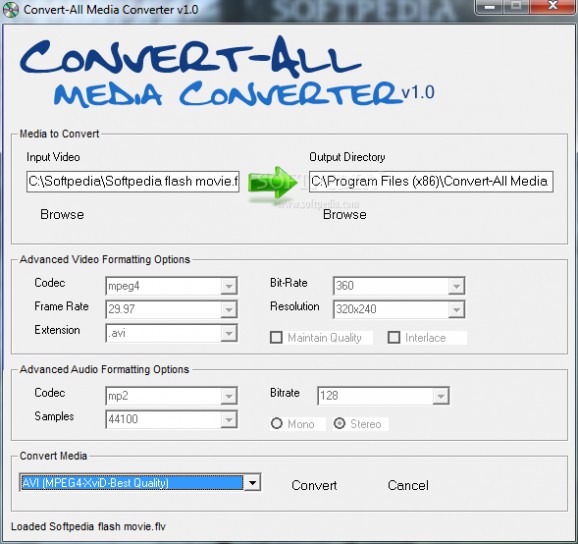Resolve compatibility issues between your favorite media and the preferred device with the help of this application that converts audio and video files to a large variety of formats #Multimedia Converter #Convert Video #Audio Conversion #Converter #Conversion #Encoder
Even though the Internet is home to most media you might be interested in, working with audio or video files sooner or later requires you to make use of a converter. There are various specialized applications capable of this task, one of them being Convert-All Media Converter which promises do deliver exactly what the name suggests.
It takes no rocket scientist to put the process in motion. The given interface is intuitive enough to provide the end result with just a few mouse clicks on your behalf. It's not the best looking of its kind, but all design sacrifices are in favor of speed and accessibility.
Taking up roughly about 7 Mb of space on your hard disk drive and using considerably little system resources, you can rest assured that it is capable of doing it's job on any configuration.
You only need to consider specifying the input file, destination directory and format to be converted to. Needless to say what hitting the “Convert” button triggers.
However, if you're planning to use large files or various settings, be ready to take your time. Once the process starts, you are only asked politely to wait until conversion is done, with no progress slider nor timer to inform you regarding the estimated finish period.
A drop-down menu lets you select available format presets, design for compatibility with various devices. There is also a “Custom” option which enables you to carefully configure audio and video quality, but it's recommended that you do your homework before manually adjusting such setting, or you might end up with everything but the expected result.
Convert-All Media Converter tries to help you make your favorite media files compatible with any device you might use. However, the overall poor design and slightly limited options must be treated cautiously if you are to get the right result. For personal use, it's worth a try, even if it's not quite a professional choice.
Convert-All Media Converter 1.0
add to watchlist add to download basket send us an update REPORT- runs on:
-
Windows 2008
Windows 2003
Windows 7 32/64 bit
Windows Vista 32/64 bit
Windows XP - file size:
- 6 MB
- filename:
- ConvertAllSetup.exe
- main category:
- Multimedia
- developer:
- visit homepage
Microsoft Teams
Context Menu Manager
ShareX
Windows Sandbox Launcher
7-Zip
4k Video Downloader
Bitdefender Antivirus Free
Zoom Client
calibre
IrfanView
- Zoom Client
- calibre
- IrfanView
- Microsoft Teams
- Context Menu Manager
- ShareX
- Windows Sandbox Launcher
- 7-Zip
- 4k Video Downloader
- Bitdefender Antivirus Free